How to Add a PayPal Donate Button WordPress? In WordPress, adding a PayPal button works great for donations. You never know which situation demands donations.
Collecting donations isn’t easy. This is why several non-profit organizations use their WordPress websites to collect donations. Some political campaigns choose to use this platform too. All you need is a PayPal Donate button.
There are other ways you can turn to. Multiple plugins that get the job done. None are as efficient as the PayPal system. There’s a simple way to collect donations for your cause. All you have to do is to create a PayPal Donate button on your WordPress website!
This button can be posted anywhere on your WordPress website. You can add them to your homepage, blog, sidebar, or even the footer. The button redirects your users away from your website briefly. It will enable visitors to make donations through the PayPal system.
Contents
- Why do You Need a PayPal Donate Button WordPress?
- How to Add PayPal Donate Button to WordPress with Plugins
- Comprehensive Guide on How to Add the PayPal Donate Button to WordPress using Plugins
- How to Add a PayPal Donation Button in WordPress through the PayPal Website
- Why Should You Incorporate a PayPal Donate Button into Your WordPress Website?
Why do You Need a PayPal Donate Button WordPress?
You may be a newcomer in your industry or a seasoned player. Either way, some financial gratuity goes a long way. The support you get from your visitors will give you a morale boost. You’ll be motivated to create better content. The better the quality of your content is, the more financial benefits you’ll get from your viewers.
Getting donations is useful if you offer free services. Running a charity foundation requires outside help too. Donations are your only source of income. People enjoy contributing to a good cause. They also enjoy good content. Websites that offer religious services or help with disaster reliefs use this method too.
So a WordPress PayPal Donate button plays a crucial role in any website. It’s cost-effective, easy to use, and most importantly- secure. The PayPal Donate function on WordPress is easy to implement too. PayPal also has a greater global reach.
There’s another benefit too. You get to enjoy low charges on transactions. Reduced fees mean more money for your cause. Before you begin the process, you need to log in to your PayPal account. You would have to create one otherwise.
This article will help you learn the different ways you can add the PayPal Donate button to your WordPress website!
How to Add PayPal Donate Button to WordPress with Plugins

The easiest way to create the PayPal Donate button on WordPress is through plugins. So without further ado, let’s check out the best in the market!
Seamless Donations Plugins
This plugin is a popular choice among WordPress users. Over 10,000 people are using this to collect anonymous payments and donations. You can also use this to track down donors. The plugin comes in two versions: free and premium.
With the free version, you can send ‘thank you messages’ to your website visitors. It supports multiple currencies and translates several languages. You can customize different posts too. It’s also compatible with the WordPress CSV plugins and the Goodbye Captcha.
In the pro version, you can customize the emails or messages you send to your donors. Additionally, you get to enjoy the basic widget back. You can also delete or manage features that come with the plugin.
Charitable Plugin
The Charitable also deserves a special mention. It’s powerful and extendable. The plugin currently has over 8,000 active users. With this, you have full control over your WordPress website’s donations. It’s compatible with almost all WordPress themes.
Best of all, the user interface is top-notch! You can set up campaigns in minutes. With this, you can fundraise for a cause through multiple channels. You can collect donations online and offline too!
The free version has many payment systems integrated into the plugin. You can also enjoy unlimited fundraising campaigns. Want to know another benefit? There are no transaction fees!
There is a premium version too. Your users can donate anonymously with this upgraded plugin. You can also connect newsletters to alert your visitors about the latest events.
Smart Donations Plugin
Smart Donations integrates both PayPal and Stripe. The plugin comes with four different donation styles! You can use either one of the four: Classic, Text Box, Three Buttons, and Slider. You can enjoy this in the free version too.
There are other features too. You can send ‘thank you’ emails once a donation form has been filled. You can also set goals for your fundraising events too. The premium version has other benefits.
You can get both widget and shortcode interfaces. There are many advanced analytical tools you can use too. The donation buttons and goal meters are updated as well.
Give Donation Plugin
The Give Donation plugin is robust. It’s one of the most popular plugins in this criterion with over 20,000 active users. You can customize your donation forms to accept charitable gifts. There’s also a way to integrate third-party gateways. You can also view reports regarding your donations.
The free version is powerful enough. You can have a comprehensive donor management system with ease. The plugin is easy to customize and offers full-featured reporting.
With the premium version, you can enjoy recurring donations. There’s a fee recovery system. You can also add PDF receipts. This version is also integrated with the MailChimp system.
PayPal Donations Plugin
The PayPal Donations is the most used plugin to create a WordPress PayPal Donate button. It has over 40,000 active users! This plugin helps you add the PayPal Donate button anywhere on your website. You can put it in the header, in the middle of your page, on a post, the footer, or elsewhere.
This plugin comes with a donation shortcode that enables multiple buttons. You can also create custom buttons to match your website design. The plugin translates several languages. Most importantly, it’s open-sourced. You get to enjoy all these benefits for no cost!
Comprehensive Guide on How to Add the PayPal Donate Button to WordPress using Plugins
Now that you’re familiar with some of the more popular plugins, let’s see how you can implement them on your website.
Step 1: Create a PayPal account.
To use PayPal donations, you need to register an account. So go to the PayPal website to get it sorted. If you already have an account, simply log in instead.
Step 2: Select your country and language.
This information is usually imported from your PayPal account. You won’t have to make any changes then. Some plugins require this additional step. You’ll notice a preview of your donation button on the right. You can select the button size here. Press ‘Continue’ once you’re done selecting! There’s a preview below.
Step 3: State the motivation behind your donation.
PayPal alerts the visitors of the website of your organization’s cause. Your visitors want to know whether you run a nonprofit organization or a charity foundation. If you run several organizations, you can even list down the programs.
Step 4: Select your preferred currency.
In this step, you need to select the currency you’ll receive donations in. You can even select the specific amount your donors can provide. Or you can set an indefinite value by selecting ‘Any amount.’ You can even receive recurring donations.
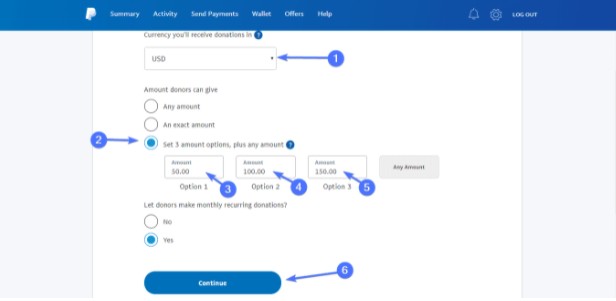
Step 5: Get information from your donors.
In this section, you can receive information from your potential benefactors. This is how you can send a thank you note for their donations. They can choose to send an optional note with the donation too.
You can also set up your account identifier. Here, you can hide your PayPal information from the donations page. You can use a Merchant Account ID instead of your email.
In this step, you can manipulate the way the donate button interacts with the PayPal features. It’s recommended to avail of this feature only when you know what you’re doing! Once you’re done, press ‘Finish.’ You can get the Code now.
That’s pretty much it! Every plugin has unique features. So the steps can change accordingly. After everything is complete, all you need to do is click on ‘Publish.’ Your PayPal Donation button on WordPress is now ready!
How to Add a PayPal Donation Button in WordPress through the PayPal Website
Plugins are the easiest way to add the PayPal Donation Button to your WordPress theme. That doesn’t mean there aren’t any alternatives though. You can also add the Donate button straight from the PayPal Fundraising page. Here are the steps you need to follow!
Step 1: Go to the PayPal Fundraising page.
You can go two ways from this. You either create a new account or jump straight into adding the Donate button.
To create a new account, press on ‘Get Started Today.’ Here, you have to either choose a Personal or Business account. Input your personal information, agree to the conditions, and proceed to the next step.
Click on the link that says “Learn about creating a donation button.”
It will redirect you to the ‘Create PayPal Button’ page. You’ll notice a button type called ‘Donations.’ Click on that.
Source: https://kinsta.com/
Step 3: Fill in your organization details.
You can adjust how your viewers can see your WordPress website. Before that, you need to input all the necessary details. You can manipulate what your button looks like. Will it have an imposing look? Is it going to be a small button? You can also add your button image! Don’t forget to save all the changes you made!
Step 4: Fix the currency.
Now you need to select the currency you’ll accept the donations in. You can even choose how much each user can donate. So you adjust a fixed amount or allow them to donate higher. You should always use your merchant account ID to accept payments. That can be adjusted here too.
Step 5: Copy the code and paste it on your WordPress website.
The next page will reveal the website code. All you need to do is share it on your website. Press on the ‘Select Code’ button to instantly copy the code as shown below.
Source: https://kinsta.com
Go to your WordPress dashboard and paste it! You can embed it into a page, a post, or even a widget!
Voila! You’re good to go. You can conveniently add a PayPal Donate button on your WordPress website in five steps.
Why Should You Incorporate a PayPal Donate Button into Your WordPress Website?
There are several benefits of choosing PayPal for your foundation. The most important reason is it’s affordable. A standard PayPal account is free! It even offers reduced transaction fees for nonprofit organizations. So you don’t have to pay extra fees for withdrawing or canceling transactions.
It’s also wholly customizable. The PayPal donate button can be adjusted as you please. You can add or remove credit card logos. You can even use your custom image! Mind you, the image should already be hosted in a URL.
PayPal is also quick and secure. You can access your funds swiftly and safely. Your donations show up in your account within minutes. You can transfer it to your bank at no charge. PayPal’s security system screens fraudulent activities. It’s PCI compliant too. So the information of all stakeholders remains secure!
Seel also:
WordPress Best Themes for Blog
Best and Fastest WordPress Themes
10 Best WordPress Plugins for All Websites
Final Thoughts
PayPal has made life easy for several reasons. If you want to raise donations, you don’t have to host strategic fundraisers anymore. All you need is a PayPal donate button. You can use any of these methods to get started. We hope this step-by-step guide facilitates your process!
If you want a simple and swift method, incorporate the button directly from PayPal’s website. Otherwise, go for one of the PayPal plugins. They offer more flexibility and features. Either way, you can easily raise money for your charitable cause!
It only takes a few steps to add a PayPal Donate button in WordPress. Get started today!






