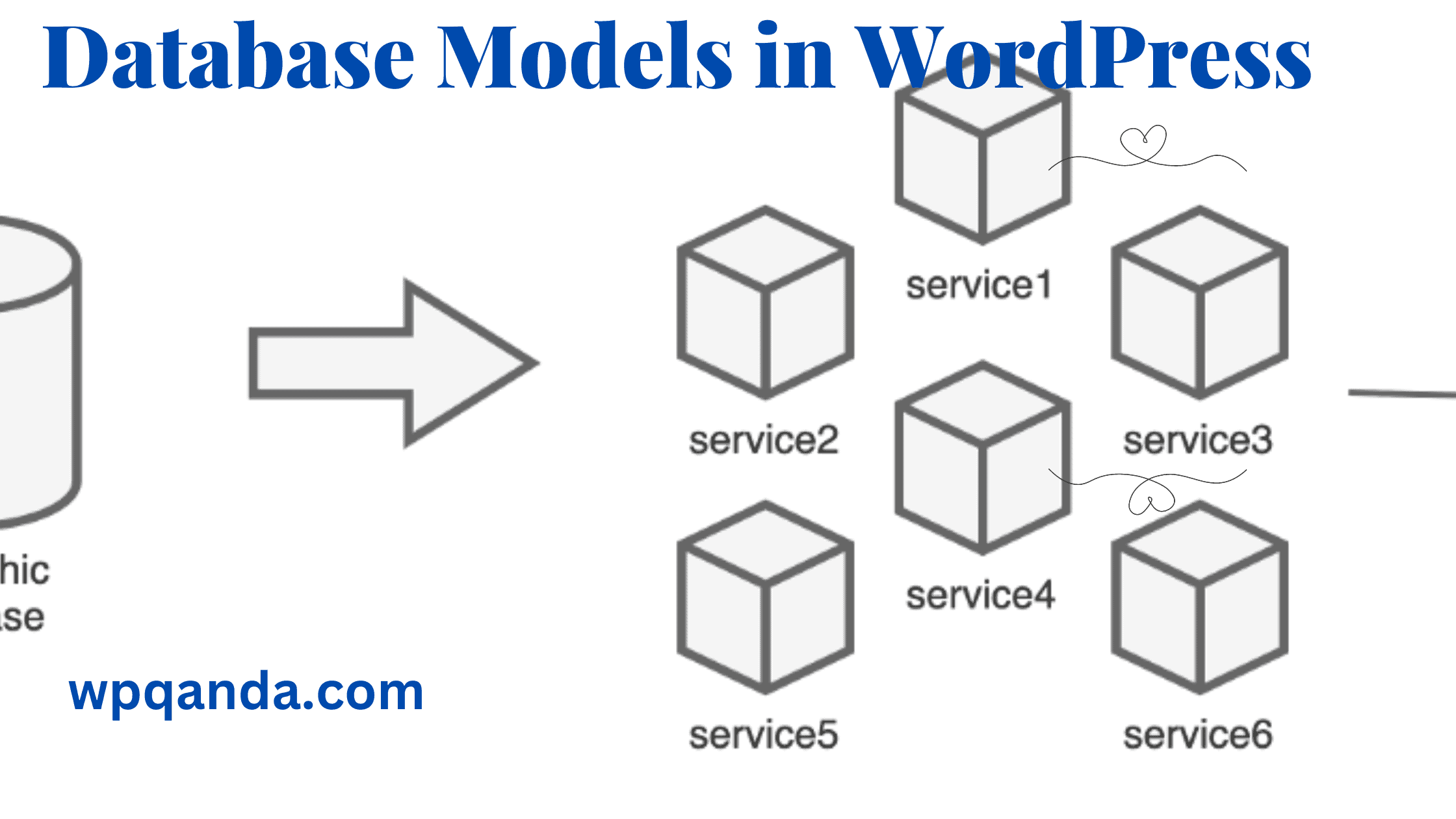Database models in WordPress refer to the structure and organization of the data stored in the WordPress database. This includes the tables that store information about posts, pages, users, comments, and other content. WordPress also stores its settings in the database, and these are arranged in tables. WordPress uses MySQL as its database management system, and the data is organized using the relational database model. This means that the data is organized into related tables, which can then be linked together using foreign keys. By organizing the data in this way, WordPress is able to efficiently access, store, and update the data stored in its database.
Contents
- What are databases in WordPress?
- Overview of the WordPress Database Schema
- How WordPress uses the Relational Database Model
- Benefits of using the Relational Database Diagram Model include:
- Accessing the WordPress Database Schema
- What are the common errors in WordPress databases?
- Are there any plugins to control or fix database errors?
- Conclusion
What are databases in WordPress?
WordPress uses a MySQL database to store all the data for your website, including posts, pages, comments, and other content. This data is organized into related tables which are interconnected using foreign keys. WordPress also stores its settings in the database, which are arranged in tables. By using the relational database model, WordPress is able to efficiently access, store, and update the data stored in its database.

Overview of the WordPress Database Schema
The WordPress database schema consists of 11 tables, each of which stores a different type of data. The 11 tables are wpposts, wppostmeta, wpcomments, wpcommentmeta, wpusers, wpusermeta, wplinks, wpoptions, wpterms, wptermmeta, and wptermrelationships. Each table is designed to store a different type of data and is linked to the others using foreign keys. This allows WordPress to store and access data quickly and efficiently.
How WordPress uses the Relational Database Model
WordPress uses the relational database model to store and organize data in its database. This means that the data is organized into related tables, which can then be linked together using foreign keys. This allows WordPress to quickly and efficiently access, store, and update the data stored in its database. Additionally, it makes it easier to maintain the database, as it ensures that all the data is organized and easy to find.

Benefits of using the Relational Database Diagram Model include:
- It allows for efficient storage of data, as data is organized into related tables.
- It allows for efficient retrieval of data, as data can be quickly and easily located using foreign keys.
- It allows for easy maintenance of the database, as all the data is organized and easy to find.
- It allows for easy modification of the data, as data can be updated without having to change the structure of the database.
- It allows for easy scalability, as new tables can be added to the database without having to make major changes to the existing structure.
If you are looking to create or design a database, there are several steps you need to take:
- First, you will need to decide what type of database you will be using, such as a relational database or a NoSQL database.
- Then, you will need to decide on the structure of the database and create a data model that will be used to store the data.
- Finally, you will need to create the database itself, either through the use of software such as MySQL or through the use of a web-based application such as WordPress.
Once the database is created, you can then begin to add and maintain the data in the database.
Accessing the WordPress Database Schema
You can access the WordPress database schema by connecting to your WordPress database using a database management system such as MySQL Workbench or phpMyAdmin. Once connected to the database, you can view the tables, columns, and data stored in the WordPress database. Additionally, you can use the database management system to add, edit, and delete data stored in the WordPress database.
What are the common errors in WordPress databases?
Common errors in WordPress databases include syntax errors, connection errors, query errors, and database corruption. Syntax errors occur when the syntax of a query is incorrect and the database cannot understand the query. Connection errors happen when the database cannot be accessed or is not responding. Query errors occur when a query fails to execute correctly. Database corruption can occur when the data stored in the database is corrupted or corrupted queries are run on the database.
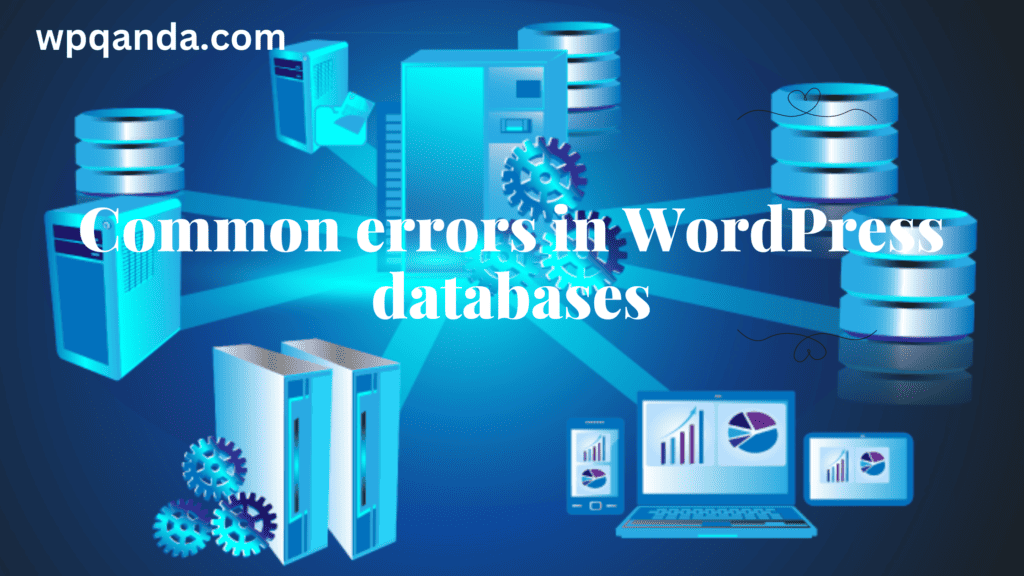
Are there any plugins to control or fix database errors?
Yes, there are several plugins available that can help you control or fix database errors in WordPress. Some of the most popular plugins include WP-DB-Backup, WP-DBManager, and WP-Optimize. These plugins can help you back up, optimize, and repair your WordPress database, as well as detect and fix any errors that may be present.
Conclusion
WordPress database models offer a variety of options for users to choose from when creating and managing their websites. By understanding the differences between these models, users can make an informed decision on which one is best suited for their needs. The most popular model used by WordPress sites is the single-site model, as it allows them to easily manage multiple databases in one place. However, multi-site and distributed database models are becoming increasingly popular due to their scalability and flexibility features that allow websites to grow with ease.
No matter what type of WordPress database model you decide on using, there are certain benefits associated with each option that should be considered before making a final decision. Single-site databases provide convenience while multi-sites provide scalability and flexibility; both have advantages depending on your individual needs or goals regarding website management or growth potentials respectively. Distributed databases may require more technical knowledge but they also offer greater control over data storage across multiple servers thus providing enhanced security measures against malicious attacks or other forms of cybercrime activities targeting your site’s information assets.
Overall, choosing the right type of WordPress Database Model depends largely upon user preferences as well as business objectives. It’s important for website owners who use WordPress to understand all available options so they can make an educated decision about what will work best for them based on need, budget, complexity, etc. Taking into account all factors such as cost-effectiveness, performance capabilities & security considerations will help ensure optimal results regardless if you opt towards single-site solutions like MySQL/MariaDB & PostgreSQL OR go beyond traditional boundaries via distributed /multi-site approaches such MongoDB & Cassandra, etc