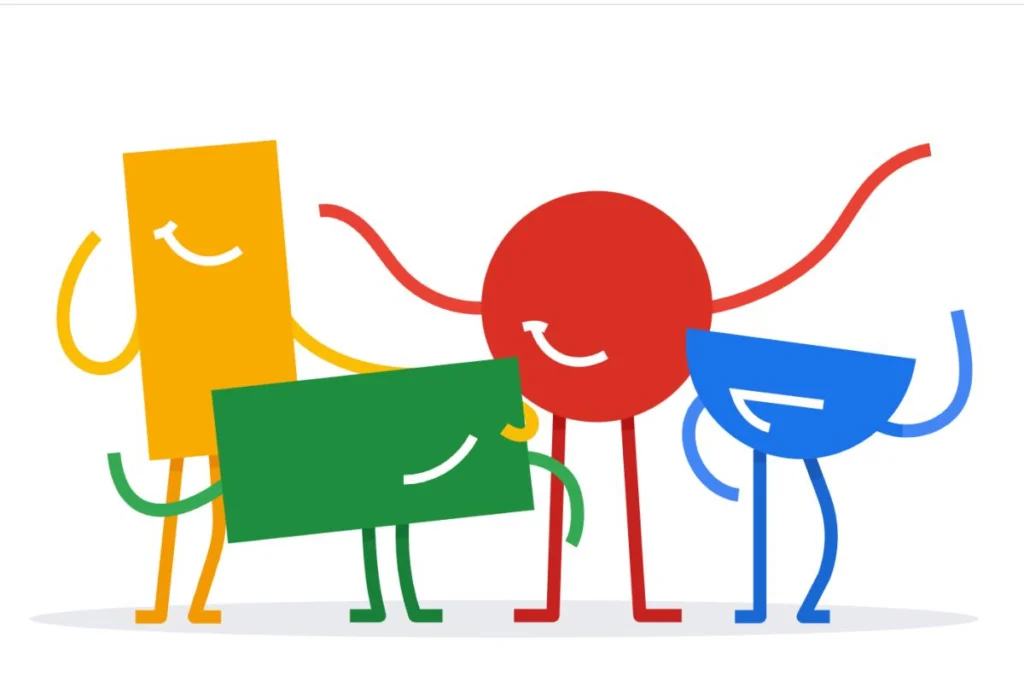There’s a powerful tool called Google Reader Revenue Manager designed to help you turn your WordPress site visitors into loyal subscribers and paying readers. By integrating this service through Site Kit, you can easily set up paywalls, subscription models, and engagement tools like newsletters or surveys—all while simplifying payments via Google Account integration. However, you should be aware of the 5% transaction fee and carefully tailor the tool’s settings to fit your site’s unique content strategy. This guide will show you how Reader Revenue Manager can enhance your site’s monetization and deepen reader engagement.
Contents
Transforming Content into Revenue Streams
Converting your content into steady income hinges on creating seamless experiences that engage readers while offering valuable access. Reader Revenue Manager streamlines this process by connecting directly with your WordPress site, allowing you to build subscription options, micro-payments, and targeted incentives. This approach not only generates revenue but deepens reader loyalty by tailoring access and interaction to your audience’s preferences.
The Role of Reader Revenue Manager
Reader Revenue Manager acts as the bridge between your content and your audience’s willingness to pay. Beyond just managing payments, it enables you to design flexible access models, collect interaction data, and create communication channels like newsletters and surveys. This multifaceted control elevates your ability to nurture reader relationships while tracking what drives their engagement and spending.
Monetization Models: Paywalls and Beyond
With Reader Revenue Manager, you’re not limited to a single way of charging for your content. Offering paywalls that range from metered to full access, you can decide how much free content non-subscribers see before prompting payment. Additionally, options to gather voluntary contributions or tailor exclusive content packages add layers to your revenue strategy.
The flexibility of these monetization models means you can experiment with different tactics: for instance, implementing a metered paywall allows casual visitors to sample content up to a set limit, encouraging subscriptions through scarcity. Full paywalls deliver exclusive premium material only to paying users, ideal for highly specialized content. Meanwhile, integrating donation buttons or contribution requests opens up additional revenue streams without restricting access, appealing to loyal readers who want to support your work voluntarily. Combining these options helps diversify income while adapting to your audience’s behavior and preferences.
Harnessing User Engagement for Increased Revenue
Reader Revenue Manager lets you turn casual visitors into paying supporters by deepening their engagement with targeted interactions. Offering newsletters, surveys, and subscription options keeps readers invested and encourages repeat visits. Combining paywalls with personalized calls to action enhances the perception of your content’s value, leading to higher conversion rates. By leveraging these tools, you create multiple touchpoints that maintain user interest and gradually build a sustainable income stream.
Building Reader Loyalty through Targeted Content
Your ability to segment content for different reader groups directly influences loyalty. You can reserve premium articles for subscribers or provide teaser access through metered paywalls, enticing users to upgrade. Tailoring offerings to match readers’ preferences, informed by data collected via Reader Revenue Manager, makes your site a go-to destination. This focused strategy promotes ongoing engagement and boosts long-term retention.
Leveraging Surveys and Newsletters for Insights
Surveys and newsletters integrated with Reader Revenue Manager open a direct line to your audience’s preferences, making it easier to refine your content strategy. Gathering feedback on what topics resonate and how readers consume content helps you create more compelling material. Newsletters, in particular, sustain interest by delivering personalized updates that remind subscribers why they value your site.
Diving deeper into surveys, you can design them to capture detailed reader demographics, content satisfaction, and payment willingness. For example, a simple monthly survey can reveal a shift in interests or identify barriers to subscription uptake. Meanwhile, newsletters become a powerful retention tool by segmenting readers based on their engagement or payment status, allowing you to craft targeted campaigns. Over time, this data-driven approach optimizes your offerings and increases the lifetime value of each subscriber.
Seamless Integration: Setting Up Reader Revenue Manager
Activating Reader Revenue Manager within your WordPress site via Site Kit is designed to be straightforward, enabling you to tap into monetization features quickly. The integration works seamlessly with your existing setup, letting you control paywalls, subscription models, and reader engagement tools from a centralized interface. You’ll find intuitive options in the sidebar, making it easy to toggle services on or off and apply settings only where they’re needed. This flexibility ensures you maintain full control over which parts of your site generate revenue without disrupting the overall user experience.
Step-by-Step Guide to Activating the Service
Start by enabling Reader Revenue Manager in Site Kit’s dashboard, then select the specific product or content area you want to monetize. The guided setup walks you through linking your Google Account and configuring payment settings, including the 5% transaction fee awareness. After activation, you can manage paywalls, subscription tiers, and engagement features directly within WordPress, ensuring your monetization approach fits your site’s unique content and audience.
| Step | Action |
|---|---|
| 1 | Enable Reader Revenue Manager in Site Kit |
| 2 | Connect your Google Account for payment integration |
| 3 | Select products or content sections to monetize |
| 4 | Configure paywall type and subscription models |
| 5 | Save settings and verify integration within WordPress |
Utilizing Gutenberg for Customization
Reader Revenue Manager blocks integrate effortlessly with the Gutenberg editor, allowing you to add paywalls, subscription prompts, or contribution requests directly into posts and pages. Searching “Google” in the block inserter simplifies finding relevant blocks, so you can drop them into your content without extra setup. You can tailor access by enabling or disabling paywalls on specific sections, ensuring paid content sits exactly where it should, enhancing both user experience and revenue potential.
Beyond basic insertion, Gutenberg customization lets you strategically position Reader Revenue Manager blocks to optimize conversion. For example, placing a subscription CTA immediately following a high-value article or embedding a micro-payment prompt within exclusive content sections can increase engagement and reader willingness to pay. This granular control over content placement, combined with real-time toggling in the sidebar, empowers you to adapt monetization tactics dynamically as your audience’s preferences evolve.
Practical Tips for Maximizing Reader Revenue
To boost your earnings with Reader Revenue Manager, focus on building strong reader engagement through targeted newsletters, personalized surveys, and exclusive content offers. Use the platform’s data collection features to segment your audience and tailor your subscription models accordingly. Monitor your paywall settings carefully, testing different access limits to find what maximizes conversions without alienating casual visitors. Integrate clear and relevant calls to action to encourage sign-ups smoothly. Transaction fees of 5% should factor into your pricing strategy to maintain profitability. Knowing how to balance reader value and monetization helps solidify a sustainable revenue stream.
Best Practices for Implementing Paywalls
Start with a flexible paywall approach that allows non-subscribers to access a limited number of free articles before prompting payment. This encourages trial and builds trust, reducing bounce rates. Use consumption-based paywalls to engage readers gradually rather than blocking content abruptly. Clearly communicate the benefits of subscribing, emphasizing exclusive insights or deeper content. Regularly analyze which articles drive subscriptions most effectively and adjust your paywall strategy accordingly to maintain a steady flow of paying users without compromising user experience.
Managing Content Accessibility and User Experience
Design your content access so that users experience minimal friction while navigating free and paid sections. Implement smooth transitions between open and blocked content with transparent messages explaining paywall reasons. Customize block visibility per section, excluding paywalls on certain pages where interaction or promotion matters more. Leveraging Reader Revenue Manager’s block customization within Gutenberg makes this adjustment quick and straightforward. Balancing accessibility with exclusivity ensures readers stay engaged without frustration, fostering both trust and loyalty.
A deeper look at content accessibility and user experience management reveals the importance of thoughtful segmentation. You can exclude entire pages or posts from paywalls to promote viral sharing or maintain open access where community building is a priority. Providing contextual explanations at paywalls helps reduce confusion and enhances transparency. Custom blocks act as gateways inviting casual readers to subscribe or participate in surveys, delivering value without disruption. The easy toggling of paywall settings in the WordPress sidebar empowers you to fine-tune experiences, adapting quickly to reader preferences and behavior patterns, which can significantly increase long-term subscriber retention.
Understanding Fees and Financial Implications
Integrating Reader Revenue Manager into your WordPress site introduces new financial considerations, notably related to how payments and subscriptions are processed. While the tool simplifies payment flows through Google Account integration, the platform charges a 5% fee on all transactions. Factoring this fee into your revenue projections is vital, since it directly impacts net earnings. Balancing service convenience, user trust, and overall profitability becomes a delicate exercise as you fine-tune your content pricing and monetization strategies.
Analyzing the 5% Transaction Fee
The 5% transaction fee applies on every paid interaction your readers have, whether it’s a subscription, micropayment, or one-time purchase. Even though this fee covers secure payment handling and account management through Google, it can significantly reduce your margins if your prices are too low. You’ll want to calculate its effect precisely: for example, a €10 subscription will net you only €9.50, which can influence the feasibility of smaller-scale paywalls or micro-donations.
Pricing Strategies for Paid Content
Setting prices for your paid content requires balancing reader willingness with your revenue goals, especially considering the 5% fee. Testing tiered subscriptions or metered paywalls can help you identify sweet spots—like offering a discounted introductory rate that encourages conversions without compromising profit margins. You might also explore dynamic pricing, tailoring offers based on reader engagement data gathered through Reader Revenue Manager’s analytics features to maximize revenue over time.
Expanding on pricing tactics, you should consider presenting clear value propositions that justify your rates, such as exclusive articles, early access, or enhanced multimedia content. Combining Reader Revenue Manager’s paywall flexibility with targeted offers—like limited-time bundles or premium newsletters—can increase perceived worth. Observing user behavior through integrated surveys or engagement metrics lets you adjust prices proactively, ensuring you stay competitive while still covering the processing fees and maintaining healthy revenue.
Summing up
Drawing together, Google Reader Revenue Manager on WordPress offers you a streamlined way to monetize your content through subscriptions, paywalls, and reader engagement tools like newsletters and surveys. By integrating seamlessly with Site Kit and WordPress blocks, it lets you tailor access and interactions based on your goals, enhancing your site’s value to paying readers while simplifying payment processing. Managing which content is restricted or open gives you full control over monetization, helping you build a sustainable revenue stream directly from your audience.