how to host a website? We will discover all things about the answer to this query in detail through this article from the WordPress A and Q blog, and you should know that this article will be one of the best website hosting articles at all.
So, in a nutshell, web hosting is a box where your website files are stored. Think about a Word document on your computer. When you need to access it, you go to the folder, double-click the file and your word processor reads the file from your hard drive and displays it.
Contents
What is web hosting?

What is the website? how to host a website?
A website is simply a bundle of files that a web browser reads and displays to the user, the person visiting the website. So, what is web hosting? Web hosting is simply a folder on a server or a “souped-up” computer that stores your website files.
When a user types your domain.com, the browser is pointed to the web server, downloads the files to the local device, and you manage a server that runs your company website as usual. And that’s all the internet is; a giant network of servers that send and receive files back and forth all day, every day to create this connected experience, where users can all see the same websites, share the duplicate files, and access data from any device.
So, now that we have a basic understanding of web hosting, when do you need it? Is it required to have a website? Well, the correct answer is yes, web hosting of some kind is required for a website to work. But the response of if you need it may be no, depending on the website platform you choose. If you’re going with a conventional website builder, think WP, Wix, Weebly, any website builder that advertises paying $10 a month to connect a custom domain name, these website platforms are hosting this site for you.
Domain and webhosting
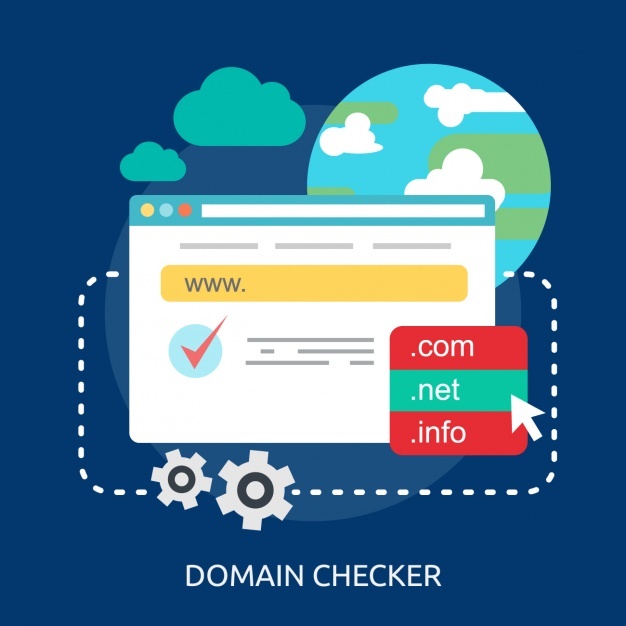
So, while your site has web hosting, the website platform, which would be WP or Wix or whatever you’re using, handles this for you, rolling it into the plan and cost. This means that all you need is a domain name, and a WP or Wix plan, and you’re good to go. You don’t need to buy your web hosting.
But, remember your website is still being hosted on a server by WP or Wix, they’re just handling for you in the background. Well, what if you want to use a different platform like wordpress.org? Well, WordPress is a free and open-source platform.
Because of this, it’s up to you to purchase a web hosting account and install WordPress on the server. Now, this might sound like a big scary task but, any decent host makes it easy. Hosts like hosting, Dreamhost, and kinsta make it, so you click a few buttons to create a brand new WordPress website. And, as long as you make sure your hosting account is renewed, you’ll be able to use WordPress as usual.
And if you haven’t already figured it out; no! Just because you have a domain name does not mean you have web hosting. A domain name is strictly a license to use the URL of your choices such as ChristianTaylor.co or yourdomain.com. This does not give you web hosting and, you need to purchase that separately or use a hosted Website Builder.
How to host a website for free?
You all like hosting a website for free stuff to know how to create your own server at home for web hosting, but usually, when it’s free, there’s some catch or you know it’s just a crappy product but not this time before I jump into more details on this I want to say I’m not looking at all the options.
Neto Phi and WordPress pages are straightforward to use it’s going to be easier for you to be showing you but before you do that just an essential thing that both of these are only for static sites by static setting HTML CSS. Some JavaScript you’re not going to be having like a database on there or something close to your WordPress or something like that but just because it’s for static sites, only doesn’t mean you can’t have a blog or something like that.
You can do with natla Phi so if you’re already with WordPress which many of you probably are WordPress pages is affiliated with WordPress, and that makes it easy to use. I’ve used it I’ve set up sites on it it’s super easy. Let’s jump on over to their website and check out how it all works. So here, when you are on-site WordPress, you need to have an account.
But unlike many other sites, a Google account won’t do so if you go to sign up you’ll see it’s going to be asking either for WordPress a bit bucket or you can sign up just through email. I’d suggest using a git site instead of email as one of the best features WordPress is going to be set up with the integration of getting involved. But you can use the email option.
Can you host your own website?
You certainly could indeed self-hosted a website. But, before you go in so, there are a few constraints you should be aware of: You could perhaps understand how to install the WWW server software on the computer. This one is software which allows Web people to access your computer’s web documents.
How much does web hosting cost?
How much does it cost to start the website for the first year about $90 is the minimum you need to create a good website on a reliable web hosting provider with the domain. Some small additions to it as well you’ll see that in a second and for those people that need a bit of help. It is easy to spend $200 on a new website, but it depends on what you need.
Web hosting goes a bit more expensive so it’s between a hundred and twenty-five dollars to a hundred and sixty dollars and so it little bit depends on which hosting provider you choose. You can spend a bit more if you want to have add-ons on it, but it’s not as much.
I’m going to say please so let’s start with the first year the starting cost. I already mentioned the hosting is about $90 you want to get an OK web hosting. Because that’s the base for everything, if you get a very cheap one, it might be too slow, or they might have some limitations. What you can install on it and we don’t want that so this is the most important thing.
You can get one starting a website now I do want to mention that there’s free hosting and for example, there’s very affordable hosting called hosting. But bear in mind that you wish to quality as well. one tip I want to give you when buying a bed posting is always go through the steps, so for example here I used to host a pop-up.
Still, even they do this, so they advertise, for example, 395 a month but then actually when you go in it, and then you change. This from 36 months to 12 months it’s already 595 and pretty much all the web host right a web hosting providers.
build your own webserver
If you don’t already have an elevated Internet connection, get one from a local distributor in your region. Stage 2: Register your domain. This would make it easier for people to access and download your files from the Internet. This might very well, in turn… Stage 3: Locate your router.
4th step
Configure your pc. Check that you do have all of your regular computer accessories, such as a keypad, mouse, as well as a 10/100 Ethernet-based Card. To keep your device safe in the case of a power outage, ensure you have an uninterruptible power supply.
5th step
Begin similar responsibility to organize your web server. Check that HTTP, as well as myself, are running and that they are slated to launch on boot, and save the operations allows.
Sixth step
Open a browser and navigate to http://localhost/ to ensure that your web server is operational.
Once you follow these tiny steps, your own web server is set up presently, and know how to set up your own server for web hosting in detail.
what is a self hosted website?
Once you self-host your WordPress.org website, you expect to be paid by a Webhosting corporation like Bluehost and others to host that on the Web when it can be regarded online. This implies you own your website and also have endless possibilities for what you want from it.
How to change website hosts?
I’m not going to lie: switching web hosts is a pain. It’s not as simple as it could or should be. You’ll have to scramble around the back end of your spot, so you’ll have to be cautious. This same best approach is to implement a reasoned approach. It is possible to complete the procedure if you follow the instructions. In no time, you will be teamed up with the webserver of your fantasies.
How to host a dynamic website on AWS
All you have to do is submit your code (Php, Node.js, Ruby, as well as other language groups), as well as AWS would then handle the rest. You need not worry about setting up the virtual server or EC2 occurrences. AWS has everything set up in the corner. you could indeed benefit from Sysfore’s experience going to host a Dynamic website on AWS.
You will learn how to build a web server on your computer so for that what you need is:
- To have a valid WordPress account
- The second thing is you need to have the code for your static website
- You need to make sure that in the root directory of your code you have this index dot HTML so this is important you need to have this index dot HTML in your root directory
- Go to WordPress and then sign in with your WordPress credentials
- Once you are logged in to your WordPress account, you need to create a new repository
- You can create a new repository by clicking the start a project button, or you can click the green button
- Now you need to give the repository name will be in Linux (supposed) and whatever you like description is optional so you can leave it as it is and make sure that the public is selected
- You need to click on create repository so now your repository is created
Here are some ways of how to host a website and to upload your HTML code on this repository?
- Now if you are familiar with gate, then you can follow these instructions or these instructions to upload your code to your repository
- First of all, you will use the git init command to make sure that
- You have to get installed on your system on which you are working and go to the directory where all of your HTML files are there right and then on windows the operating system you can just right
- Then click on git bash so click on get bash here which is going to open the command line
- Then you need to give this command get in it and then press Enter which is going to initialize the gate on this repository
- You can see all the files and folders are shown in red because they are not added to get so for adding these files and folders to get you can just right gate add and then dot so just right
- Gate add and sprinkle and then press Enter which is going to add all files in togate you can run
- Get status once again to see if all these files are added or not so you can see everything in green which means all the files are added
- Now the next command is you need to write gate commit minus M and then you can give a small comment
- Inside these double quotes and you can write the first comment and then after that provide space and then provide a dot here which means all the files and directories will be committed to pushing your code into your repository
- Now once again go to WordPress, and then you need to run this command which says get remote add origin and then URL to your repository
- Copy this command and then paste it into the terminal and then press Enter which is going to add this remote region to your local git repository
- Now to push your code into your repository than enter your WordPress username and password and press
- Enter, and this will ask you your WordPress password so provide your WordPress password and then press OK and you can see all the files will be pushed to your WordPress repository
- Now once this command is successful, you have to again on WordPress project and will click on the project which you have created you will see all the files will be uploaded to your WordPress project
- Once you have transferred all the files on your WordPress repository, you can go to the settings so click on settings and then scroll down until it says WordPress pages so by default none is set
- You need to click on the drop-down menu and then select the master branch and then save the changes once you click on save you will be able to see the message which says your site is ready to be published at this URL
You need to right-click on the link, and you can open the link in the new tab once you do this you can see your website is live on this URL which is your user name dot WordPress dot forward slash whatever is your repository name.
starting a web hosting company
Stages Begin by identifying the types of hosting you would provide. Make a decision on the proposals as well as sales prices for your web hosting. Make a strategy for dealing with clients. Begin your hosting company by securing a low-cost ISP for your single link. Make a budget for throughput items purchased. Think about investing authority.
See also:
1- Best Hosting for WordPress Convesio
2- Exact Hosting (Review & Alternatives)
3- 10 Best Cheap WordPress Hosting Services
Final words
So this is how you can host your static website on WordPress. it’s quite easy to do web hosting but tricky at the same time though. The only skill you require for this is understanding. If you understand the tactics of hosting precisely than it becomes easy for you.





