Effective database management is essential to the success of WordPress websites. A well-managed database can increase the performance of a website, while a poorly managed database can negatively affect it. The purpose of this article is to provide tips for optimizing, securing, migrating, backing up, restoring, and troubleshooting the WordPress database.
Contents
- What is a WordPress database?
- Database management for WordPress
- Database optimization for WordPress
- WordPress database security
- WordPress database Migration consists of the following steps
- Taking a backup of the WordPress database is as follows
- When restoring a WordPress database Use The following steps:
- To repair a WordPress database, follow these steps:
- The following steps For troubleshooting WordPress database errors:
- As a result
What is a WordPress database?
Your website’s database stores all the necessary information, including posts, pages, comments, users, and more. It is an essential component of your CMS that allows your website to function properly.
Tables, fields, and rows are common database terms used in WordPress. Each column represents a field in a table. Tables contain data organized into rows and columns.
You can effectively manage and optimize the WordPress database by understanding its structure.
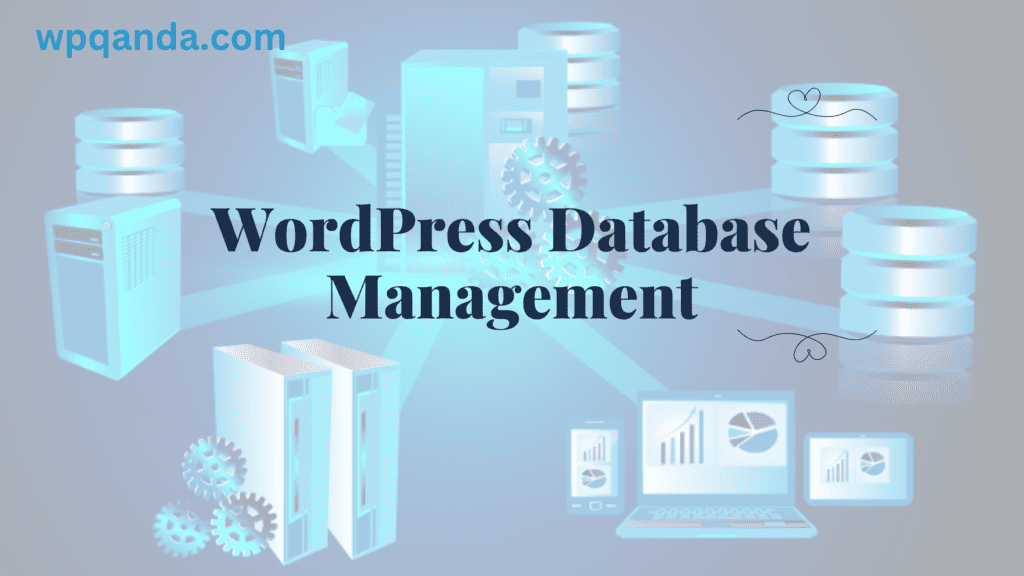
Database management for WordPress
WordPress databases require proper maintenance in order to remain healthy. The following are some best practices for maintaining a database:
- Optimize the database on a regular basis: Removing trashed posts and comments will improve the performance of the database.
- If necessary, use the “Repair Database” option: This option is available under the “Tools” section of the WordPress dashboard.
- Create a staging environment: A staging environment allows you to create a replica of your live website for testing purposes. It is a good way to test out new plugins, themes, or updates prior to making them live on your website. A safe environment allows you to test the changes before implementing them on the live site, preventing issues with the database.
Database management tasks, such as optimization, repair, and backup, can be accomplished using a variety of plugins. You may read this article about WordPress database Models
Database optimization for WordPress
By optimizing the database, you can improve the performance and speed of your website. Listed below are some tips for optimizing the WordPress database:
- To clean up the database and improve performance, use a plugin like WP-Optimize.
- Delete unnecessary data, such as trashed posts and comments.
- You can reduce database load by using an efficient caching plugin to store static copies of your website’s pages and posts.
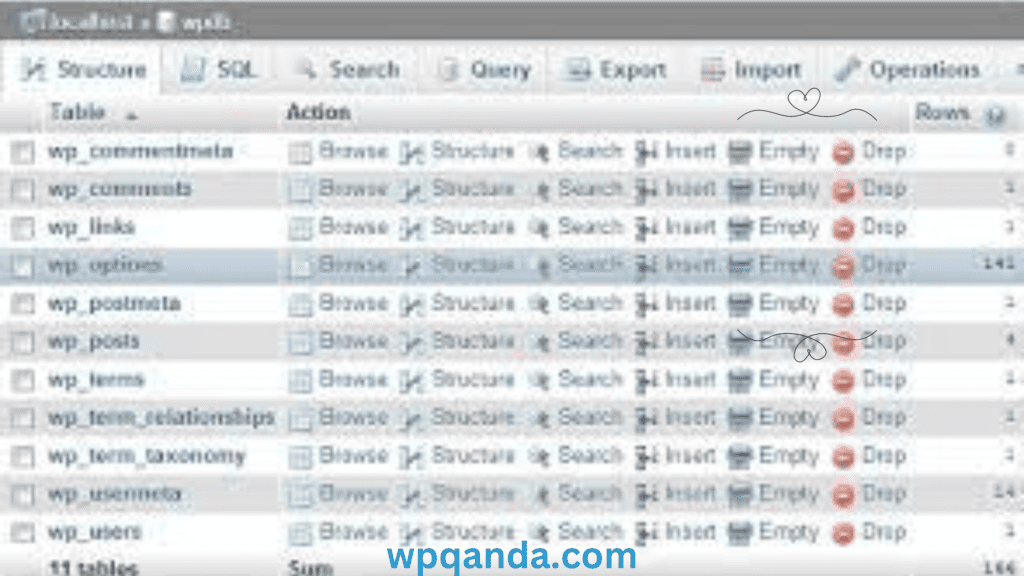
WordPress database security
Your website may be at risk if your database is compromised. Consider the following best practices when securing your WordPress database:
- Passwords for all user accounts should be strong and unique.
- Update WordPress, themes, and plugins regularly to prevent security vulnerabilities.
- Protect your website from common threats such as brute force attacks by using a security plugin such as Wordfence.
WordPress database Migration consists of the following steps
Your WordPress database may need to be migrated for a variety of reasons, such as moving to a new host or changing your domain name. The following tips will help you migrate your database successfully:
- Before beginning the migration process, you should create a backup of your existing database.
- Migrate the database using a plugin such as WP Migrate DB.
- Make sure the migrated website works as expected by testing it thoroughly.
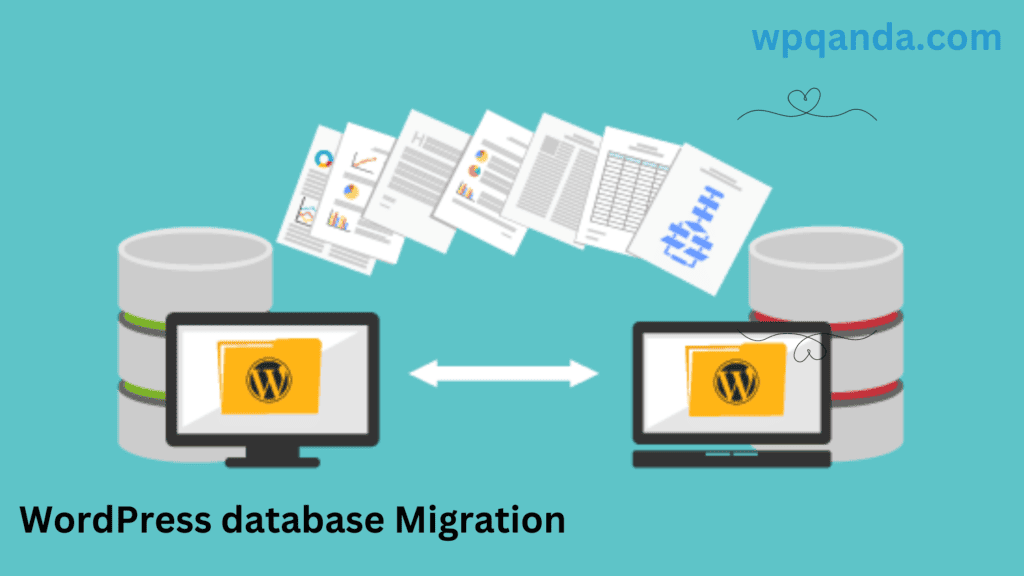
Taking a backup of the WordPress database is as follows
A regular backup of your website’s database is essential in order to ensure its security. Backups of the WordPress database can be performed in a number of ways, including:
- By using a plugin such as UpdraftPlus, you can automate the process.
- Exporting the database manually using phpMyAdmin or a similar program.
- It is recommended to use a hosting provider that offers automatic backups.
Consider the frequency of backups, the location of the backup, as well as the process of restoring a backup when choosing a backup solution.
When restoring a WordPress database Use The following steps:
If something were to go wrong with your WordPress database, it would be important to have a recovery plan in place. The following steps will guide you through the process of restoring a WordPress database:
- The first step should be to create a backup of the current database.
- Use a tool such as phpMyAdmin to restore the database from the backup file.
- Make sure that the wp-config.php file contains the correct database information.
- You may need to clear the website cache if necessary.
For a successful database restoration, follow these tips:
- Ensure that everything is working properly on the restored website.
- Seek professional assistance if the restoration process does not succeed.
To repair a WordPress database, follow these steps:
In WordPress, there may be a variety of issues that require database repair. Database connection errors and corrupted tables are some of the most common issues. In order to repair a WordPress database, follow these steps:
- Make a backup of your current database if possible.
- From the WordPress dashboard, select “Repair Database” from the “Tools” section.
- To repair the database, use a plugin such as WP-DB Manager.
- Consider seeking professional assistance if the problem persists.
The following steps For troubleshooting WordPress database errors:
Here are some tips for troubleshooting and resolving database errors on your WordPress website:
- Identify the cause of the error by reviewing the error message.
- If there are any error messages on the website, please check the log files.
- Try deactivating all plugins to determine if a plugin is causing the problem.
- Make sure the website’s cache is cleared.
- Seek professional assistance if the problem persists.
As a result
In summary, effective WordPress database management is essential for the smooth operation and performance of your website. In order to ensure that your website runs smoothly and efficiently, you need to understand the WordPress database. You need to maintain and optimize it regularly and have a plan in place for backups, restorations, and troubleshooting. Source article





