Writing an article about WordPress plugins for bloggers can be a hard task. There are so many plugins available, and it can be hard to narrow down the best ones for you. In this article, we will explore the must-have WordPress plugins for bloggers and why they are so essential.
Contents
- Definition of WordPress
- What are WordPress Plugins?
- Benefits of WordPress Plugins for Bloggers
- SEO Plugins
- Contact Form Plugin
- Caching Plugins are Important
- Connect with the Audience through Social Media plugins
- Plugins to Analyze Your Work
- Secure Your Website
- Popular WordPress Plugins for Bloggers
- Choose the right Plugins
- What are the mistakes many bloggers do?
- What are the common problems bloggers may face on WordPress?
- Conclusion
Definition of WordPress
WordPress is an open-source CMS ( content management system) People use to build websites and blogs. It is written in PHP and is based on a MySQL database. WordPress can be used to create static websites, blogs, e-commerce stores, and much more. It is one of the most popular website-building and blogging platforms, with an estimated tens of millions of websites powered by WordPress. you may read this detailed article about WordPress.

What are WordPress Plugins?
WordPress plugins are small pieces of software that allow users to extend and customize the functionality of their WordPress websites and blogs. They are written in the PHP programming language and are typically available in the form of a ZIP file, which can be uploaded and installed within the WordPress dashboard. Plugins provide a wide range of features and functionality.
Benefits of WordPress Plugins for Bloggers
The benefits of WordPress plugins for bloggers include increased functionality, improved design capabilities, and increased visibility for blogs. WordPress plugins can help bloggers add features or customize their websites and blogs, such as adding contact forms, enabling e-commerce capabilities, and optimizing search engines. Additionally, plugins can also help bloggers improve the design of their websites, such as adding custom fonts and layouts and can help to increase visibility for their blogs by optimizing for better search engine rankings.
SEO Plugins
One of the most important plugins is a WordPress SEO plugin. SEO plugins help you to optimize your website for search engine rankings, making it easier for potential readers to find your blog posts. Popular WordPress SEO plugins include Yoast SEO, All in One SEO, and Rank Math.

Contact Form Plugin
Another must-have plugin for bloggers is a contact form plugin. This will allow readers to get in touch with you easily and quickly. WPForms is a popular contact form plugin that is easy to use and customize. It also includes features such as spam protection, form abandonment protection, and integration with third-party services.
Caching Plugins are Important
A caching plugin is also essential for bloggers. Caching plugins help to reduce the load on your server, resulting in a faster website. W3 Total Cache is a popular caching plugin that can help to improve the performance of your website.

Connect with the Audience through Social Media plugins
For bloggers who want to increase their reach on social media, a social media plugin
After you have installed the necessary plugins, you can start working on creating content and engaging with your readers. You should make sure to create content that is interesting, engaging, and relevant to your readers. Additionally, you should use social media channels to promote your content and build relationships with other bloggers. Finally, it is important to monitor and analyze the performance of your blog to ensure that your content is reaching its intended audience. Social media plugins, such as Social Warfare, can help you easily share your content on social media.
Plugins to Analyze Your Work
In addition to the plugins mentioned above, there are a few more that are essential for bloggers. An analytics plugin, such as Google Analytics, will help you to track the performance of your blog and make decisions based on the data. Finally, an editorial calendar plugin, such as CoSchedule, can help you to plan and organize your content.
Secure Your Website
Security plugins are essential for protecting your WordPress website from malicious attacks and cyber threats. These plugins can help you to block malicious requests, detect and prevent malicious code injections, and protect against brute force attacks. Additionally, security plugins can provide firewalls, malware scanning, and other security features to protect your website from malicious activities. It is important to have a security plugin installed on your WordPress website to ensure that your website and its data remain secure.
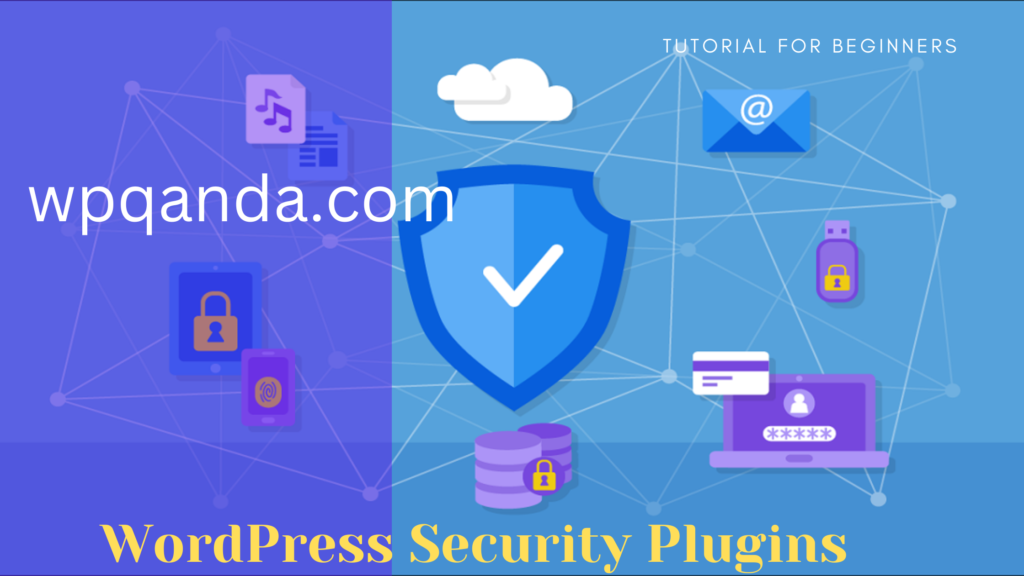
Popular WordPress Plugins for Bloggers
A. Jetpack
Jetpack is a WordPress plugin that helps to increase the functionality and design of a website. It includes features such as contact forms, e-commerce capabilities, search engine optimization, security, custom fonts and layouts, social media integration, and image galleries. Additionally, Jetpack can also help to improve user experience and engagement, by adding features such as live chat and interactive polls. Jetpack is designed to be easy to use and customize, and offers users the ability to add a variety of features and functionality to their websites without having to write code.
Cons
The main disadvantage of Jetpack is its cost. It is not free, and the cost of the premium version is quite high. Additionally, some of the features can be found in other plugins, so the cost may not be worth it. Additionally, the plugin can be resource-intensive and can slow down your website if not used properly. Finally, Jetpack is not compatible with all themes, plugins, and hosting providers, so it is important to check compatibility before using the plugin.
B. Yoast SEO
Yoast SEO is a popular WordPress plugin that helps to optimize websites for search engine rankings. It includes features such as keyword optimization, meta tags, and XML sitemaps. It also offers content analysis, which allows users to check the readability of their content and make sure that it is properly optimized for search engines. Additionally, Yoast SEO also includes features such as social media integration, link building, and an SEO dashboard that provides users with insights into their website’s performance. Yoast SEO is designed to be easy to use and customize, allowing users to add a variety of features and functionality to their websites without having to write code.
Cons
The main disadvantage of Yoast is that it can be difficult to use for beginners. Additionally, some of the features require a paid subscription, and not all features are available in the free version. Additionally, some users may find the plugin to be resource-intensive, and it can slow down a website if not used properly. Finally, Yoast is not compatible with all themes, plugins, and hosting providers, so it is important to check compatibility before using the plugin.
C. WPForms
WPForms is a drag-and-drop WordPress form builder plugin that helps you create beautiful contact forms, registration forms, payment forms, and other types of forms with just a few clicks. It includes features such as customizable form templates, spam protection, form abandonment protection, smart conditional logic, and integration with third-party services such as Mailchimp and PayPal. Additionally, WPForms is designed to be easy to use and customize, allowing users to create a variety of forms quickly and easily without having to write code.
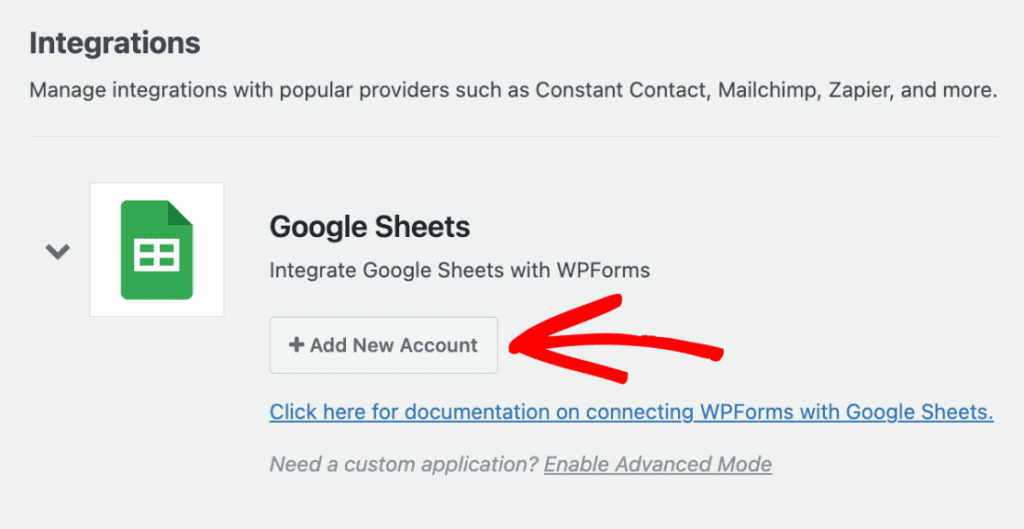
Cons
The main disadvantage of WPForms is that it is a paid plugin, and not all features are available in the free version. Additionally, the plugin can be resource-intensive and can slow down a website if not used properly. Additionally, some features require additional setup and configuration in order to work correctly, so it is important to review the documentation and tutorials before using the plugin. Finally, WPForms is not compatible with all themes, plugins, and hosting providers, so it is important to check compatibility before using the plugin.
Choose the right Plugins
Yes, I have some advice for you when it comes to choosing the right WordPress plugin for your blog.
- Firstly, you should consider the features and functionality that you need for your blog.
- Additionally, you should carefully read the reviews and ratings for the plugin to ensure that it is reliable and well-supported.
- Finally, you should always make sure to back up your website before installing or making any changes to your plugins.
What are the mistakes many bloggers do?
Many bloggers make the mistake of writing blog posts before coming up with a headline. This can make it difficult to capture readers’ attention and draw them in. Additionally, many bloggers forget to optimize their content for search engine rankings, making it harder for potential readers to find their blog posts. Finally, some bloggers neglect to back up their websites before installing plugins or making changes, which can cause major headaches if something goes wrong.
What are the common problems bloggers may face on WordPress?
Common problems bloggers may face on WordPress include slow loading times, plugin conflicts, and security issues. Slow loading times can be caused by the size of the blog and the number of plugins installed. Plugin conflicts can occur when two or more plugins are not compatible with each other and interfere with the functioning of the blog. Security issues can be caused by outdated themes and plugins or weak passwords. Additionally, bloggers may encounter problems with search engine optimization, email delivery, and data backup.
Conclusion
In conclusion, WordPress plugins are an invaluable tool for bloggers. They provide a wide range of features and functionality that can help to improve the performance of your blog. However, it is important to take the time to research and select the right plugins for your needs, as well as monitor their performance and make sure that they are kept up to date. By doing this, bloggers can make the most of their WordPress plugins and ensure that their blog remains secure and performs optimally.





