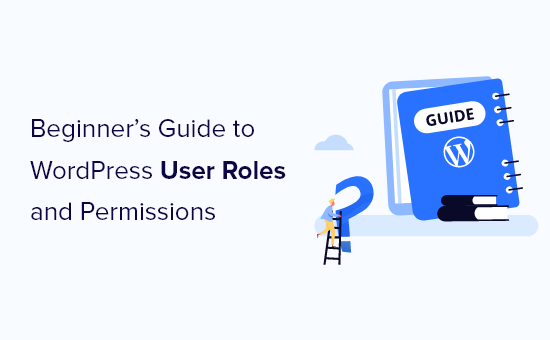Best Way To Manage WordPress Users Roles. A user role defines permissions for users to run a task group. In a default WordPress installation, there are predefined roles with a predefined set of permissions.
These roles are Super Administrator, Administrator, Publisher, Author, Contributor, and Subscriber. Each function has a number of defined tasks that you are allowed to perform that are called “abilities”.
There are many features, including “moderate_comments”, “publish_posts” and “edit_users”. Although each role has a predefined set of features, new features can be added and removed from each role. User roles are very useful when it comes to multi-author WordPress sites.
In this article, we will explain what WordPress user roles are and why they matter. Next, we’ll guide you through each default role before giving you some tips on how to apply them effectively. Let’s start!
Contents
Why wordpress users roles are very important for your site ? and how do you set roles in wordpress?
In fact, WordPress users roles are very important to achieve more security for your website. they Protect your WordPress site by making sure that users don’t have access to things they shouldn’t have. For example, you do not want an untrusted user to have the ability to install new plugin on your site.
You can create your own custom user roles on WordPress with your own feature set using the same Enhanced Manager Capability Manager plugin. After installing and activating the plugin, go to Users” Capabilities and enter the name of the user role in “Create a new role”.
The 6 Default WordPress User Roles
1- Administrator
In a normal WordPress installation, Administrator is the most powerful user role. Users with the administrator role can add new posts, edit any user’s posts on the site, and even delete them.
They can install, edit and delete plugins, as well as themes. The most important thing is that an administrator user can add new users to the site, change information about existing users, including their passwords, as well as delete any user (yes, other administrators too).
This role is essentially reserved for site owners and gives you full control of your WordPress site. If you are running a multi-user WordPress site, then you need to be very careful to whom you assign an administrator user role.
2- Editor
Users with the role of editor in WordPress have full control over the content sections of their website. They can add, edit, publish and delete any posts on a WordPress site, including those written by others. An editor can also moderate, edit, and delete comments. Publishers do not have access to changing their site settings, install plugins and themes, or add new users.
3- Author
As the name implies, users with the role of author can write, edit, and publish their own publications. They can also delete their own publications, even if they are published. When writing publications, authors cannot create categories, but they can choose from existing categories. On the other hand, they can add tags to their posts (See: Categories vs Tags — Which is better for SEO?).
Authors can view comments even those who are awaiting review but cannot moderate, approve, or delete comments. They do not have access to settings, plugins or themes, so this is a fairly low-risk user role on a site, except for its ability to delete their own messages once published.
4- Contributors
Contributors can add new posts and edit their own posts, but they can’t even publish their posts. When writing publications, you cannot create new categories and you will have to choose from existing categories. However, they can add tags to their posts. The biggest drawback of a contributor role is that they can’t upload files (which means they can’t add images to their own article).
Contributors can see comments even those waiting for moderation. But they cannot approve or delete comments. They do not have access to settings, plugins or themes, so they can’t change the settings of your site.
5- Users
Users with the role of subscriber user can log in to their WordPress site and update their user profiles. They can change their password if they wish. They can’t write messages, post comments, or do anything else in their WordPress admin area. This user role is especially useful if users need to log in before they can read a post or leave a comment.
6- Super Admin
This user feature is only available on a WordPress multisite network. Users with the super-administrator user role can add and delete sites on a multisite network. They can also install plugins and themes, add users and perform network-wide actions in a multi-site WordPress configuration.
The super-administrator is responsible for the entire network and can make high-level changes, such as adding and removing sites. They can also manage network users, themes, plugins and much more. Therefore, your dashboard looks like a normal administrator.
When there is a super administrator, the regular administrator role is changed a little bit. For example, regular administrators on WordPress multisite networks can no longer install, download and delete themes and plugins, nor modify user information.
These features are reserved for the super administrator. As an example of how these roles interact, the super administrator can decide which plug-ins to install on the network, and individual site administrators can only choose whether to enable them or not.
How do you delete wordpress users roles?
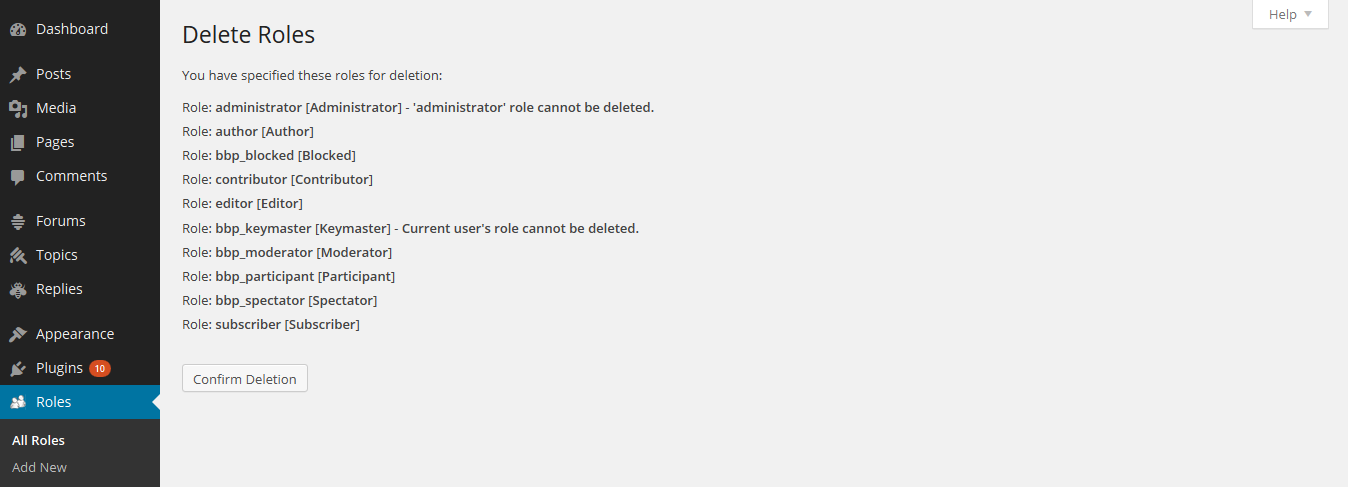
yon may need to delete WordPress Users because there are times a user is no longer needed and, you will want to delete their user account. Follow these steps to remove a user from your site:
- Select User in the script .
- click the Delete link under the user name.
- Select the required user from the drop-down list.
- Select the appropriate option and click Confirm Deletion to delete the user.
See also:
Quotes on Users
What Report Indicates the Pages of a Website Where Users First Arrived?
conclusion
Regarding the default roles, Super Admin has the highest level of access while the subscriber has the least. The subscriber role only allows the user to read posts but not to write anything.
The Contributor can write publications but not publish them. The role of authors can write and publish their own publications, while publishers can do the same for their own publications, as well as others.
The administrator has access to all administrative functions within a single site and the super-administrator has access to the entire network if it exists.
New roles can also be added and deleted using plugins. This allows the website administrator to manage who can publish and edit posts, create pages, manage plugins, moderate comments, manage other users, set links, manage themes, and much more.
Restricting the capabilities of different roles allows WordPress site administrators to invite other users to participate in your site. User roles allow WordPress websites to have multiple authors and thousands of registered users.
This flexibility has transformed WordPress from a simple blog publishing platform to a community platform that can feed membership sites, large online posts and other types of sites that would normally require many users.