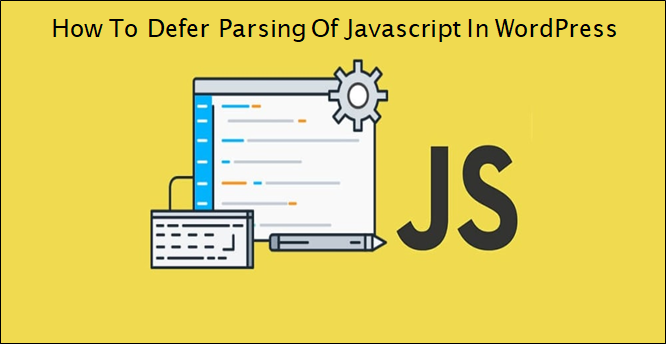WordPress Defer Parsing of JavaScript. It’s important to improve the performance of your site by delaying JavaScript analysis. Try to defer parsing of javascript to reduce your site’s load time. Allows the browser to render JavaScript only after you have finished loading the main content of a website.
Keep in mind that improving the loading time of your site will result in a better user experience and SEO ranking. In this article, we will describe the various methods you can use to delay JavaScript analysis. Let’s get started!
The importance of defer parsing of javascript
Implementing this change can have a positive impact on your site’s page load times, especially for mobile visitors. However, the warning can be somewhat difficult to understand, so we explain exactly what it means to postpone JavaScript analysis and how to implement this change on your WordPress site.
The point is that there are two main advantages you can get:
Better user experience
visitors don’t have to wait long to see the content of your site. When you open a website, your browser receives the content of the website from the server and loads the code from top to bottom.
However, if you find JavaScript, loading is interrupted until all JavaScript is downloaded. To resolve this issue, you can postpone JavaScript analysis, which allows the browser to load all content without waiting for scripts to load.
Improved SEO ranking
Google bots can crawl your site faster.
Note: Before you get started, it is important to back up your site first if the worst happens and you lose your site. Then you can safely proceed to one of the following methods, which we will discuss. To find out if you should defer parsing of JavaScript on your WordPress site, analyze with site speed testing tools such as GTMetrix.
As an example, here is the performance score of a site before implementing the method: it shows that there is a problem with JavaScript analysis, which means that the site needs to move it.
WordPress Defer Parsing of JavaScript
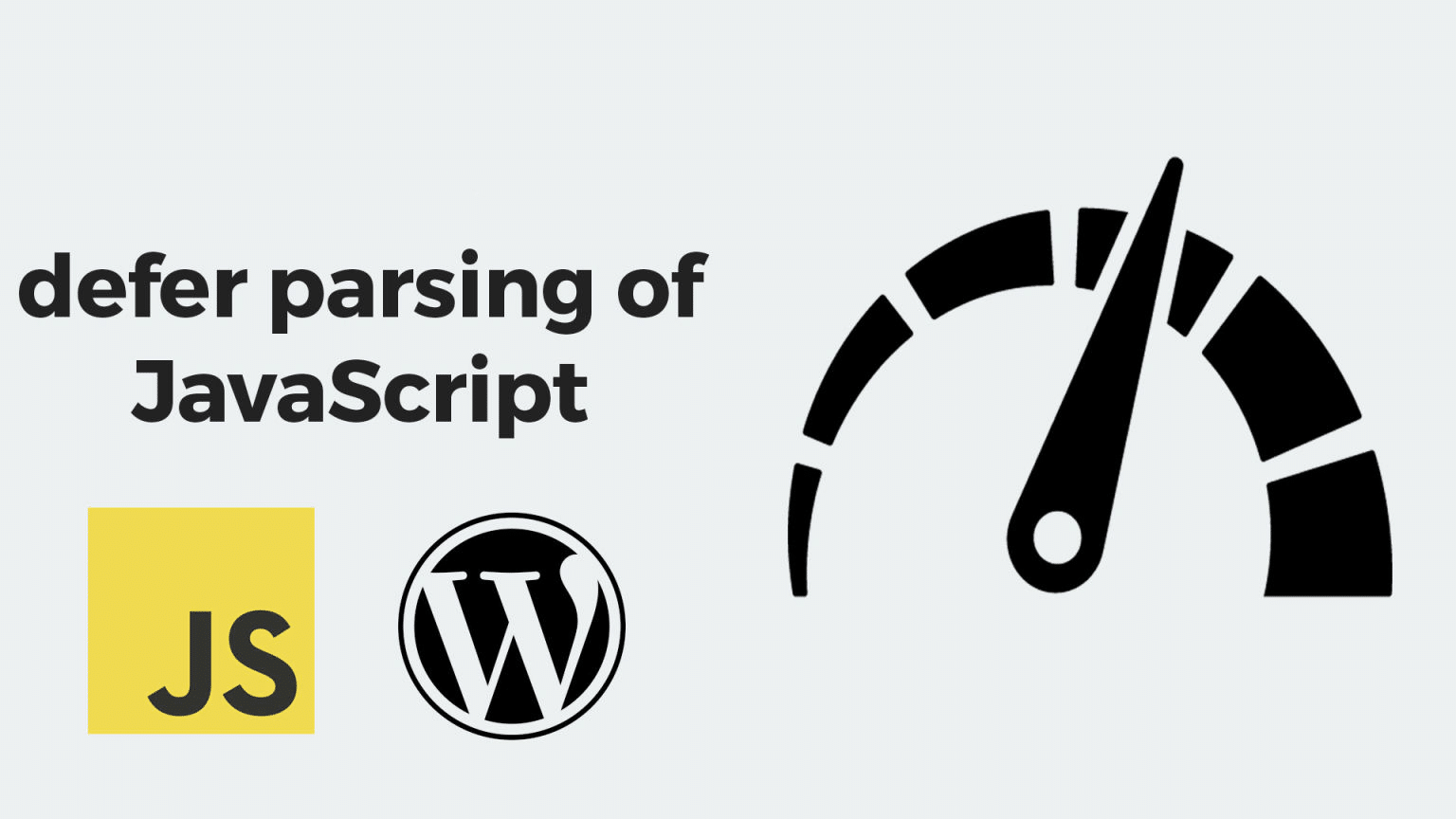
Defer Parsing of JavaScript in WordPress Using WordPress plugins
One of the easiest ways to defer the parsing of JavaScript in WordPress is to use a plugin. Speed Booster Pack is one of the most popular plugins for this task. To get started:
- install and activate it
- Go to your WordPress dashboard Navigate to Speed Booster In the left sidebar.
- Click the Advanced tab and enable defer parsing of javascript.
- then tap Save Changes.
Defer Parsing of JavaScript in WordPress via functions.php
You can perform the task manually by editing one of the main WordPress files. Be sure to back up your site before proceeding. Here are the steps:
- In your WordPress admin area, go to Appearance -> Theme Editor Select functions.php in the theme files Select this code.
- Click Update File.
After you add the code and finish updating the file, you need to verify that it has been implemented correctly. To do this, you can try using a Site Speed Test Analyzer such as GTMetrix.
See also:
How To Combine External JavaScript WordPress
WordPress Bug Fixing
Conclusion
JavaScript is an essential part of your WordPress site. However, this can also adversely affect site performance and reduce page load times. There are two methods you can use to postpone JavaScript analysis, manually through your functions.php file or a plugin. Both methods help improve load times and overall user experience.