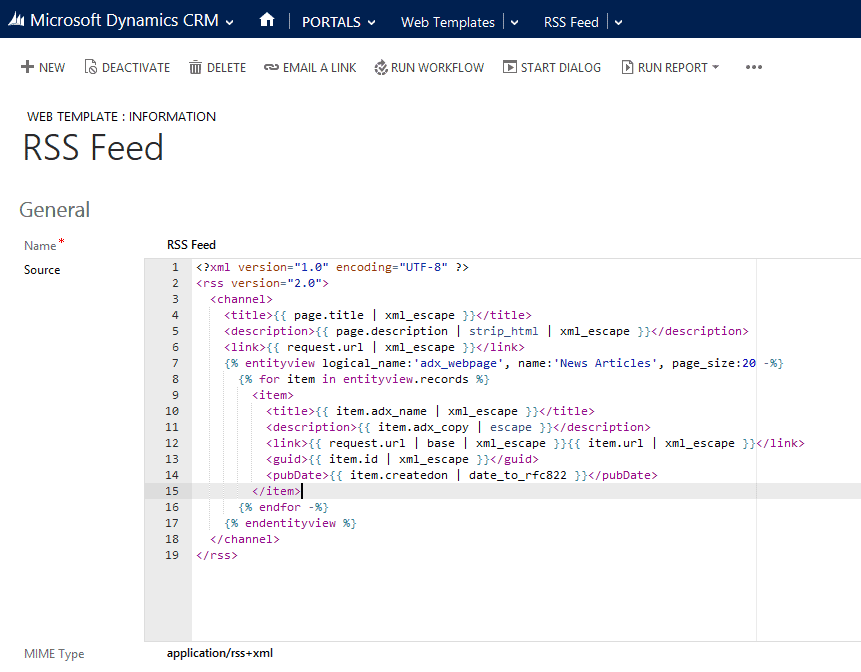WordPress RSS feed can be used to grow your site, but most beginners don’t have enough knowledge about this. When they start digging deep enough, they learn about the RSS feed, but by then it’s too late.
“WordPress RSS Feed: Everything You Need to Know” is the article that we crafted to simplify the WordPress RSS feed so that even a beginner can grasp the concept of this and can leverage it to grow his or her website.
If you’re into blogging, there’s a great chance that you’ve come across the RSS feed logo. This orange logo is very familiar to bloggers. It doesn’t matter whether you know it or not. If you follow us till the end of this article, you’ll understand everything about RSS feed, and you’ll also learn how you can use WordPress RSS feed plugins to grow your WordPress site. Let’s get started, shall we?
Contents
What’s WordPress RSS Feed?
Let’s start with the basics. If you don’t know what an RSS feed is already, reading this section will be enough. RSS is the short term for Rich Site Summary or Simple Syndication. Now, RSS can be beneficial both for the content creators and the subscribers, but how?
If you’re the content creator who’s publishing content on a certain online platform, an RSS feed will allow you to syndicate your content automatically.
On the other hand, if you’re a subscriber or a follower, you’ll be able to see which content is published on which platform or platforms, and this will help you keep track of the content that is being published regularly.
So, in general, an RSS feed is a type of feed that’ll allow you, as a creator, to syndicate your content to other sites, and it will also make sure that the content reaches the feedreaders.
WordPress is a well-known website builder, and it offers thousands of plugins and features, and the RSS feed is one of them. You won’t even have to add this as a plugin, as the RSS feed is built into WordPress. This is why, if you create a website with WordPress, every new content you publish will be exposed to readers through an RSS feed. However, people need to sign up for an RSS feed to become subscribers and receive feed notifications.
If you’re the website owner, you can receive the notifications for the RSS feed directly to your WordPress tool. On the other hand, if you’re a subscriber, you’ll receive notifications for new updates on your website browser or apps.
If the RSS feeds weren’t invented, you would’ve had to visit each site manually to see what’s new there. With an RSS feed, you’ll get every update without having to visit the sites manually. This is why it’s considered one of the best internet innovations of this time. RSS feed connects the publishers and the readers smoothly and effortlessly.
How Does WordPress RSS Feed Function?
If you’re wondering how an RSS feed functions, this is the right place for you to learn! Suppose you’re the publisher. You need to sign up for an RSS feeder first. Every time you upload content on your website or any other online platform, the feeder will publish that page in an XML document.
Your content will be tagged with some metadata like category, name of the author, title, date, etc. This will allow the feeder to filter through thousands of contents stored on the website so that it can find your website.
In this way, your content will be accessible easily, and anyone will be able to read your content if he or she has a feed reader. Now, although this sounds very confusing and complex to you, in reality, you’ve been reading content through an RSS feed every day.
Want to know the easiest example? If you’re using an Android phone, you’re getting tons of notifications about different content from Google. In this scenario, you’re the reader who’s getting notifications of content from different websites, without having to enter the websites manually.
Then again, if you’ve ever subscribed to a single YouTube channel, then maybe you’ve gotten notifications if the channel uploaded a new video. This too is a great implementation of the RSS feed. It not only keeps the users engaged with new and exciting content, but also allows the publishers to grow individually.
This is what an RSS feed looks like if you were wondering.
There are both free and paid WordPress RSS feed plugins that you can use for your WordPress website. Now, if you’re not that serious with your website, or if you aren’t making some serious money with it, you’ll be doing just fine with the free versions of your RSS feed plugin. The free plugins offer the basic functionality of an RSS feed.
However, if you’re planning on reaching places with your website, we highly recommend paying for a premium RSS feed for WordPress. With the pro apps, you’ll be able to filter keywords, add multiple templates, tracking tags, and there are also other interesting tools like WordAI integration.
How to Add RSS Feed to WordPress?
If you were wondering how to add the RSS feed to WordPress, then you’re at the right place. Here are the steps that you need to follow to add a WordPress RSS feed plugin:
- You need to log into your WordPress dashboard first. Log in to the admin area of your WordPress tool, and then browse to the ‘Widgets’ tab under the ‘Appearance’ tab.
- Here, you’ll find an ‘Add’ button right next to the RSS widget. You need to click on it.
- Once you click on that button, you’ll get a Current Widgets section. Click on the ‘Edit’ button here.
- Here, you need to type in the WordPress RSS feed URL. You also add the title of your content and determine the item details that need to be displayed. However, the latter two steps are optional.
- Click on the done button, and then save these changes, and you’re done!
It’s pretty easy to add the RSS feed to WordPress. However, there’s one thing that’s very tough to do when you’re adding an RSS feed for WordPress, and that’s choosing the right RSS plugin for your WordPress website.
Today, we’ll talk about the best WordPress RSS feed plugins that you can find out there so that you can choose the right one for yourself once you’re done reading this article.
Best RSS Feed Plugins for WordPress:
1- Feedzy RSS Feeds:
Feedzy is one of the best RSS feed plugins. This plugin can search for new content continuously, and it can add those content to your website. Unlike many other RSS feed plugins, Feedzy is super intuitive, which is why it’s very easy to use. You can add shortcodes and widgets of Feedzy to your WordPress site.
Another great thing about Feedzy is that it allows the users to create a visually appealing feed. You can add pictures and videos to your feed as well. Doing so will make your feed more appealing.
Feedzy is being used by more than thirty thousand users. This not only means that it’s a trusted plugin, but it also means that you’ll get great support from the userbase and the forums.
Feedzy also offers some premium features like filtering which contents to post, integrating article spinners, and it also allows the users to automate affiliate marketing.
Overall, Feedzy is an amazing RSS feed plugin and we highly recommend using it.
Features:
- Offers unlimited RSS feeds
- Easy to use
- Intuitive interface
- Automates affiliate marketing
- Comes with article spinner integration
2- WP RSS Aggregator:
If you’re looking for an RSS feed plugin that’s being used by millions, then you better go for WP RSS Aggregator. The WP RSS Aggregator allows you to source an unlimited number of contents from all sorts of categories. You can display content like job listings, affiliate posts, community news, Reddit feeds, make-money posts, etc.
Certain things make WP RSS Aggregator one of the best RSS feed plugins ever. For starters, you’ll get amazing support from the userbase, as there are millions of users of this plugin. There are tons of people on the forums who know what they’re talking about, and they can help you out if you face any problems.
Then again, WP RSS Aggregator is also an evolving medium. This is why you can rely on this plugin in the long run. Plus, it also provides an extensive knowledge base that will help you out should you face an obstacle in using this plugin.
You can get the basic version of this plugin for $59 per year, and the Pro version costs $149 per year. If you’re not that serious with your website, you’ll be better off with the basic version of this plugin.
Features:
- Allows to import content from unlimited sources
- Helps post content from one site to another
- Reasonable pricing
- Can fetch content like job listings and news articles as well
- Can be used for auto-blogging
3- Smash Balloon Plugin for Facebook:
As we all know, your Facebook posts will get more reach if there’s more engagement on those posts. The Smash Balloon plugin for Facebook is one of the most genius RSS feed plugins that’ll help you boost user engagement on your Facebook posts.
With this plugin, you’ll be able to display all of your Facebook posts on your WordPress website. If you can create a feed that looks appealing, you’ll be able to generate lots of user engagement on your Facebook posts.
Then again, this plugin is very easy to use. Plus, you’ll be able to connect as many pages and groups as you like to this. Plus, you’ll be able to tweak the feed’s appearance by adding different layouts provided by the plugin.
You can get this plugin for a one-time fee. You don’t need to pay every month, but you’ll need to pay for every website you use this plugin on. For the Pro plan, you’ll need to pay $49 per year for each website. If you’re planning on using a lot of websites, you can buy their $299 per year plan that allows you to use this plugin with an unlimited number of websites.
Features:
- Allows you to increase engagement on Facebook posts
- Helps add dynamic SEO to your website
- Easy to use, so it saves a lot of time
- Reliable and evolving plugin
- Allows you to connect to unlimited pages and groups
- You need technical knowledge to use it
WordPress RSS Feed Not Working:
A lot of our readers faced a situation where they found that their WordPress RSS feed wasn’t working. In this section, we’ll explore the probable causes and fixes for this condition.
The most common reasons for which this problem might occur is copy-pasted code, the disparity with themes, and outdated plugins.
You can fix these problems with another plugin, or you can fix them manually. You can get the Fix My Feed RSS Repair plugin. This plugin allows you to fix most of the problems that you might face with your RSS feed. However, there’s no guarantee that it’ll fix all the problems.
You can also use the tool that you’ll find at FeedValidator.org. This tool verifies your RSS feed, and it will notify you if there’s any problem with the coding of the feed. There are some instances when there’s some problem with the coding, and this keeps the plugin from working properly. This tool will help you fix that problem.
See also:
1- Blog Feed Format
2- 9 Best WordPress Plugins for Twitter Feed on Web Site
Conclusion:
WordPress RSS feed is a great way of growing your website or your social media pages. We highly recommend you start working with RSS feeds today. If you do so, you’ll be able to increase the engagement and conversion of your WordPress websites.
The plugins we talked about earlier are the best that you can find out there. Now, all of them might not be useful to you. We recommend you pick the one that suits your needs, and you’ll be good to go!