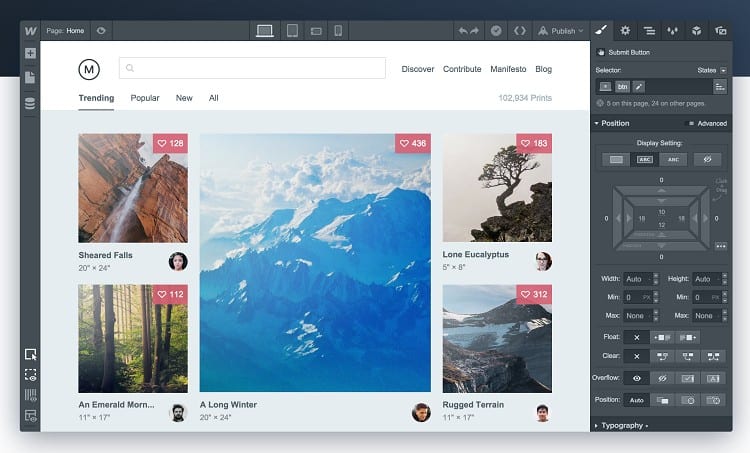Webflow vs WordPress, which one’s better? This question is frequently asked nowadays. Website builders are easy and fun ways of creating brand new websites out of scratch, and the best part is that you don’t need to have any coding knowledge or skills to build a website with these tools.
What’s more amazing is that even though it’ll take a bit more effort, you can create amazing websites with these even for the first time!
Webflow vs. WordPress: Which One’s the Better Website Builder? One of the best website builders of this time is WordPress and Webflow, and there have been many debates between the users about which one’s better, Webflow vs. WordPress.
Simply put, both of these come with some mutual features, and then again, there are some strengths and some weaknesses to both sides. This is why it’s comparatively a lot harder to judge which one’s got an upper hand over the other.
In this article, we’ll delve deep into Webflow and WordPress, and we’ll find out which one’s better. But before that, we need to look into the factors that make a website builder a good one, so that you may have a better understanding of what we’re about to discuss.
Contents
Features to Look Out For in a Website Builder:
These are the features that you must look for in every website builder. If a website builder doesn’t feature these essentials, then they’re not worth wasting your time on. Let’s take a look at them, shall we?
1- Ease of Usage:
Trust me, no matter how amazing a website creator is, there’s no point in putting hours of effort into learning how to use it properly. If you want to put effort into website building, you better learn how to code. If you’re going to use website builders anyway, then you should go for website builders that fulfill the basic aim behind the creation of these tools, ease of usage.
2- Designs and Templates:
There are website builders that offer very few templates, and then there are website builders that offer tons of different templates, all categorized into different segments. Although the number of templates offered by the website builder matters, what matters more is the quality of the templates offered. By quality, we aren’t only referring to the looks and design of the template, but we’re also referring to the variety of templates offered. There’s no point getting multiple templates if all of them look the same.
3- Ecommerce Scopes:
A website builder that allows you to create blog sites doesn’t need to also let you create amazing eCommerce websites. Ecommerce websites require tons of features that are quite different from the ones you use in the other types of websites, and these are quite necessary if you want a high conversion rate out of the eCommerce websites.
You should look out for website builders that allow you to create interactive sales funnel pages such as landing page, opt-in page, bridge page, squeeze page, etc. Then again, another important step is creating a great checkout experience. If you get the right website builder that allows you to create these pages and processes, only then should you go for them.
Please note that these features are a must if you’re building an eCommerce website. However, if you aren’t offering any product or service, then you must not worry about these features.
4- Integrations:
When you’re operating an eCommerce store, you’ll have to use different tools for making the best eCommerce store in your niche. However, sometimes you’ll face a great obstacle when you’ll see that you can’t integrate a certain tool or application to your website builder.
You’ll miss out on external features such as integrating digital wallets or email marketing funnels. These tools are necessary for creating a high converting eCommerce website. So, you should look out for website builders that allow you to integrate these tools directly into your website, and things will get much easier for you in that case.
5- Customer Support:
Building a website is certainly no easy task, and you’re bound to come across different obstacles and errors on your journey. Usually, people ask experienced friends, family, or colleagues for help every time they hit a wall. However, if your website builder’s team itself can provide an answer to all of your questions, that’ll make life only easier.
This is why we highly recommend looking for website builders that offer great customer care service. If they do so, you’ll be getting tons of help from them!
6- Pricing:
Pricing is one of the most major factors. Even if you have a huge investment for your business, we highly recommend calculating the expenses that you’ll be bearing over time. There are a lot of things that you need to consider here, and eventually, you’ll have to go for many upsells for making your website a perfect one. Please, try not to overspend on website builders. Every penny counts!
Webflow CMS vs. WordPress: A Comprehensive Comparison:
In this section, we’re going to discuss the differences between WordPress and Webflow. Although there are many differences between them, still there are many similarities between them as well. Today, we won’t go into the similarities unless it’s necessary. Let’s get started, shall we?
1- WordPress Overview:
WordPress is the most used website builder till now. It has been in service for over 17 years now, and it’s been fueling around 38% of all the websites on the internet at this moment.
The best thing about WordPress website builder is that it’s open-source software, meaning that it’s completely free. Then again, as it’s widely used and has been in the industry for a long time, most website hosting services provide a 1-click installation of WordPress, which makes the overall process much easier.
WordPress has an upper hand over Webflow due to these features. However, that doesn’t mean that it’s overall a better website builder than Webflow.
WordPress dashboard
2- Webflow Overview:
Webflow is comparatively a newer website builder, as it started in 2013 only. However, that doesn’t mean that they are inexperienced. Webflow has been around for long enough to understand what it lacked, and they have fixed many things to avoid being held back by some weaknesses.
When it comes to WordPress hosting vs Webflow hosting, Webflow wins. In the case of Webflow, you need to buy a domain, and then you have to connect your Webflow account to this domain. You can host it from Webflow directly, or you can download your website and host your website through any other hosting service in the world.
3- Loading Speed:
This is one of the major factors that you need to look into when you’re looking for the right website builder for yourself. The loading speed of your website determines whether a visitor will visit your site for the second time and more, won’t visit your site for the second time, or won’t wait for your website page to load at all!
Webflow takes the upper hand here with two of its features. One is Minifying, while the other is caching. Minifying is the process through which the comments and blank spaces of a code are eliminated. This allows the code to be loaded much faster and more easily. You won’t get this feature in WordPress.
Another feature is caching. Through this, the browser of the visitor can download certain constant files of your website. If they do so, they won’t have to spend the extra time downloading those files every time you launch that website, and in turn, the overall process will become much faster. You won’t get this feature built into WordPress, but you’ll have to get the W3 plugin for getting this feature.
Another feature we forgot to mention is CDN. CDN, or content delivery network, is the feature that allows a certain website to transfer the necessary files to the visitor from the server that’s situated nearest to the visitor. If you’re serving only the local customers, you won’t require CDN.
However, if you’re planning on going international, getting CDN will ensure higher speeds for everyone. Webflow features Amazon Cloudfront CDN, which is considered to be one of the best CDNs out there. On the other hand, WordPress doesn’t offer any.
This is why, when it comes to Webflow interactions vs WordPress interactions, Webflow takes the crown.
Webflow vs WordPress Page Builders:
Let’s start with the negative thing first. Neither Webflow nor WordPress allows you to make changes to multiple elements or elements across the entire site at once, and we expected this out of them.
However, when it comes to the features, among WordPress vs. Webflow CMS, Webflow seems to provide more. First off, you can see the preview of your website instantly, and it won’t require any loading screen for doing that.
Website Builder of Webflow
On the other hand, WordPress requires you to complete multiple steps for getting this job done, which is very bothersome.
Then again, you don’t have to worry about losing your progress, as every step will be saved automatically.
Another amazing this about Webflow website builder is that you can add complex 3D animations to different elements of your website and that too without any complex coding. You can apply different effects like moving in 3D, rotating in 3D, and you can also apply perspectives. WordPress doesn’t allow you to add such effects, and these are surely timesaving.
Another major thing that you’ll be missing out with WordPress is that if you don’t have a good grasp of coding, you’ll need some sort of plugin that’ll provide a visual aid to you. On the other hand, you don’t need any coding experience for using Webflow.
1- Code Quality:
Unlike Webflow, WordPress isn’t a self-sufficient website builder. WordPress relies greatly on different plugins, and this is why the code quality is very complex as well as bloated. This puts an adverse effect on the loading times of the websites, which, as we’ve discussed earlier, can negatively affect the number of visitors and SEO ranking directly.
On the other hand, Webflow, being self-sufficient, uses cleaner and simpler codes. In fact, in some cases, it’s seen that a code consisting of three words in Webflow is equivalent to codes consisting of multiple lines in WordPress.
2- Security:
If you’re using WordPress, you’ll get an SSL certificate for free. It’s a very necessary certificate if you’re planning on starting an eCommerce store. However, WordPress websites are infamous for being vulnerable to cyber attacks and different other security-related issues.
On the other hand, Webflow offers an SSL certificate for free too, but you don’t need to maintain it constantly for keeping it safe. If you create a website with Webflow, the builder company itself will provide daily surveillance for making sure that your website is safe and secure.
3- Webflow Pricing vs. WordPress Pricing:
Now, this is a bit tricky. At very first glance, it seems as if WordPress is the clear winner here. If you look at their pricing, you’ll see that WordPress hosting costs much lesser than Webflow. The hosting packages start from $7.99 per month, and you need to $14.99 annually for the domain.
On the other hand, the basic plan of Webflow starts from $12 per month, and this is billed annually. This is why it might seem that WordPress is more reasonable at first. However, you need to account for the multiple plugins that you’ll have to pay for if you use WordPress, and these expenses will stack up to be far greater than that of Webflow.
Pricing of Webflow
Pricing of WordPress
Webflow SEO vs. WordPress:
In the case of SEO, both WordPress and Webflow offer great customizability. However, you need to get external plugins for customizing the SEO of WordPress, and doing this is far easier with Webflow.
See also:
1- Weebly vs WordPress (8 key differences)
2- Blog vs Website: What Is the Difference and Which Best One Is for You?
3- WordPress vs Shopify Which Is Better for You?
Conclusion:
Webflow vs. WordPress, which one’s better? As you can see, WordPress is a great website builder, and it’s been around for a long time. However, Webflow is much more updated and modern, as it comes with updated features included to make the life of the users much smoother. Plus, these features allow for more customizability as well. This is why we highly recommend Webflow over WordPress.