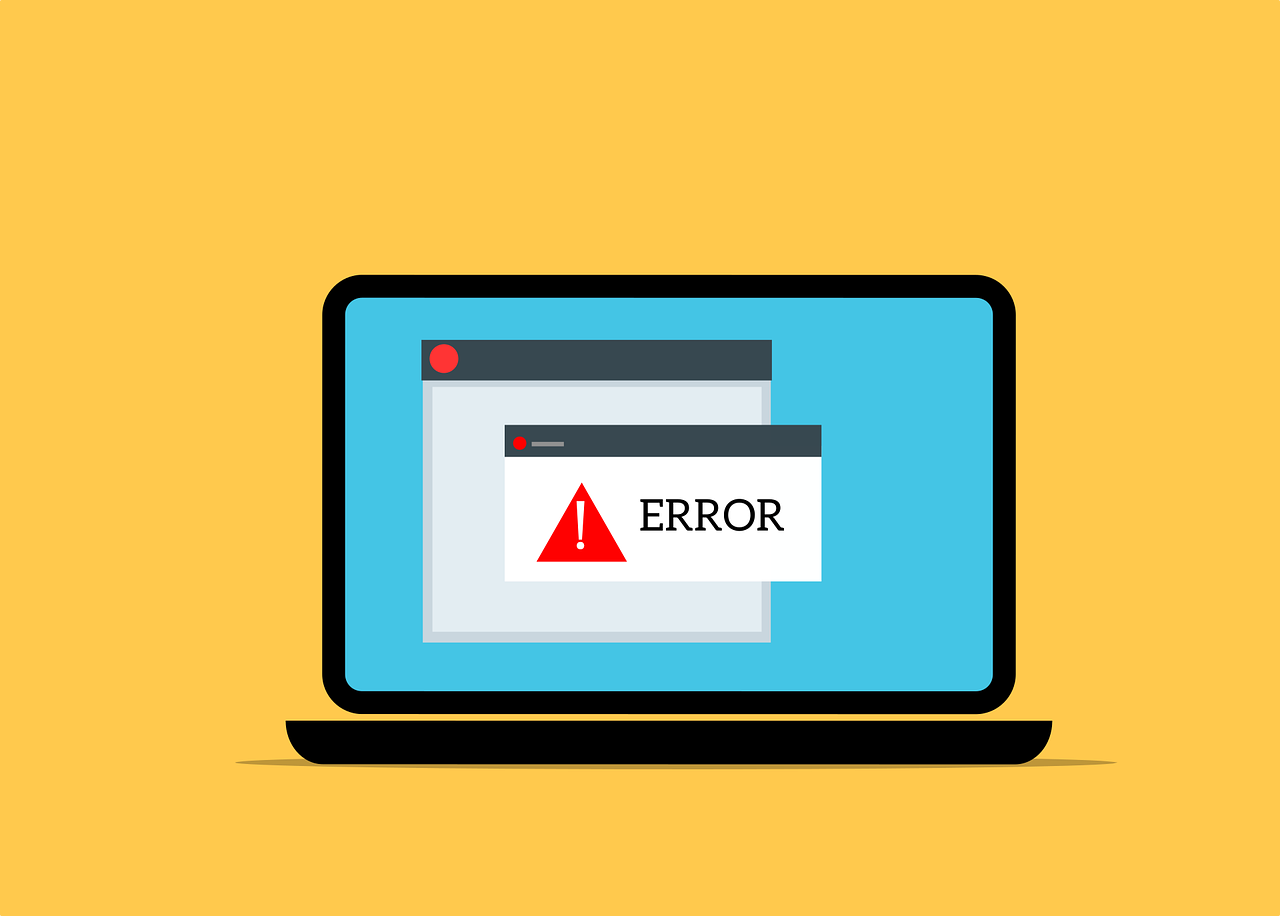If a server is unable to correctly fulfill a client request, it will return a 5xx server error.
Any HTTP status code that begins with 5 is referred to as 5xx, which includes, among others, the 500, 502, and 503 failures.
The phrase “5xx server error” is frequently used to describe a server error (5xx). We’ll use both of these definitions throughout this article.
Contents
Why 5xx server errors are important?
5xx server errors are a serious problem because they aggressively affect the experience of your visitors. Consider operating an online store where clients frequently encounter these server errors. Do you think they’ll keep trying and eventually convert?
No, they’ll visit the competitors and make a purchase.
What about online search engines like Google? You probably have nothing to worry about if they occasionally experience 5xx server problems. However, if the 5xx server errors continue, you can notice a progressive decrease in organic traffic.
We will discuss the most frequent 5xx server problems, why they are bad for SEO, how to check if your site’s server returns them, what causes them, and how to fix them.
Why each server Error (5xx) reduces the power of your SEO
We are already aware of how bad a user experience is caused by 5xx server problems. But they’re also bad news for your SEO performance.
Here’s why:
When crawlers from search engines (“crawlers” from now on) repeatedly encounter 5xx server failures when crawling your site, they will reduce their crawl budget in order to prevent the performance challenges your site already faces.
In core, this indicates that they are reducing the crawl budget for your site. Your content is (re)indexed more slowly as a result of this.
Remember that your work does not rank if it is not indexed.
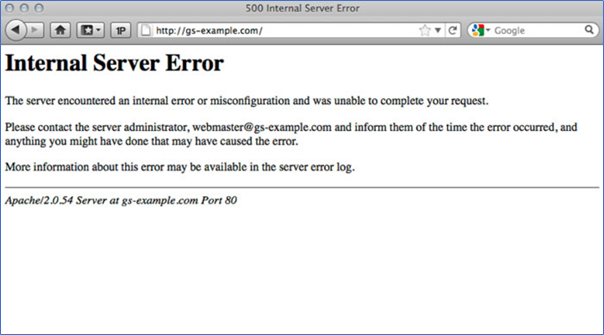
Why do 5xx server problems happen?
Although there are RFC standards and such things, there are hundreds of reasons why your server might send a 5xx server error. It is up to the developers’ analysis to decide which server error is most appropriate when a certain problem happens.
It’s also critical to realize that these problems might happen on various levels, including:
- CDN (e.g. Cloudflare or Akamai)
- The site server system (e.g. Apache or Nginx)
- programming language (e.g. PHP or ASP.NET)
- CMS (e.g. WordPress or Magento)
- Plugin (e.g. a page performance optimization or contact form plugin)
We’ll go through some typical reasons for 5xx server problems below, but this is by no means a comprehensive list.
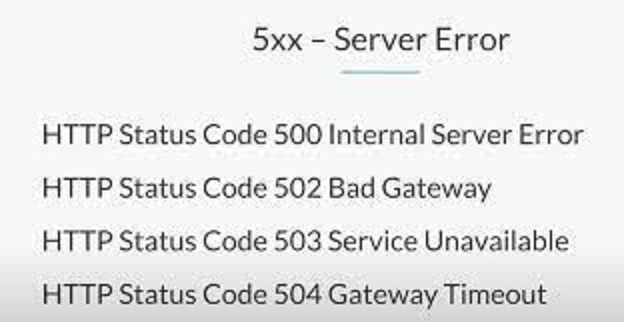
Updates and errors in the code
Coding errors are the most frequent cause of 500, Internal Server Errors. The server receives a request from the client but runs into a problem while processing it, rendering the server unable to fulfill the request.
When doing updates has gone wrong, the 500 server error is another frequent cause. For instance, you might upgrade your CMS when a new version is released but discover that some of your plugins are incompatible.
So provide your developers suggestions about where to begin their debugging. Give as much specific information as you can on what went wrong and where it went wrong.
The core is crashed.
If the CGI component that runs the PHP that powers your website crashed, your server’s back-end (such as the one that runs the 502 – Bad Gateway or 504 – Gateway Timeout errors) would likely react with one of those errors. Your server depends on its back-end to serve a page; if the back-end is unavailable, it is unable to create anything.
Unreliable or improperly configured hosting infrastructure
Your server is likely to respond with the 503, “Service Unavailable code” when it can no longer handle all of the requests because of a poor or improperly designed hosting platform.
A lot of people may have visited your website as a result of your PR campaign, making you a victim of your own success. Or perhaps crawlers are Hitting your website hard.
There isn’t a “one size fits all” answer to this problem. It might be preferable to talk to your developers and hosting company about this. Your particular circumstance will determine the best action, which frequently entails combining several different sub-solutions. Among them are:
- (Upgrade the features of your server) Your hosting platform.
- Activate caching.
- Utilize a content delivery network (CDN).
- Boost the efficiency of the code.
- Proactively address 5xx server errors.
Server problems will inevitably pop up at some point. The most important thing is that you become aware of them quickly and deal with them accordingly. Avoid letting them negatively impact your SEO results.
- Utilize your server log files, Google Search Console, and continuous monitoring of your website to identify and fix these errors.
- Consider all possibilities while determining the cause of these issues.
There are countless reasons that could exist, and they could occur at different levels in your architecture.
The most frequent 5xx server errors
These are the most typical errors:
500 Internal Server Error:
The server encountered difficulties processing the request; there could be a thousand different causes for this, but it is frequently due to technical problems like bugs or conflicts in software.
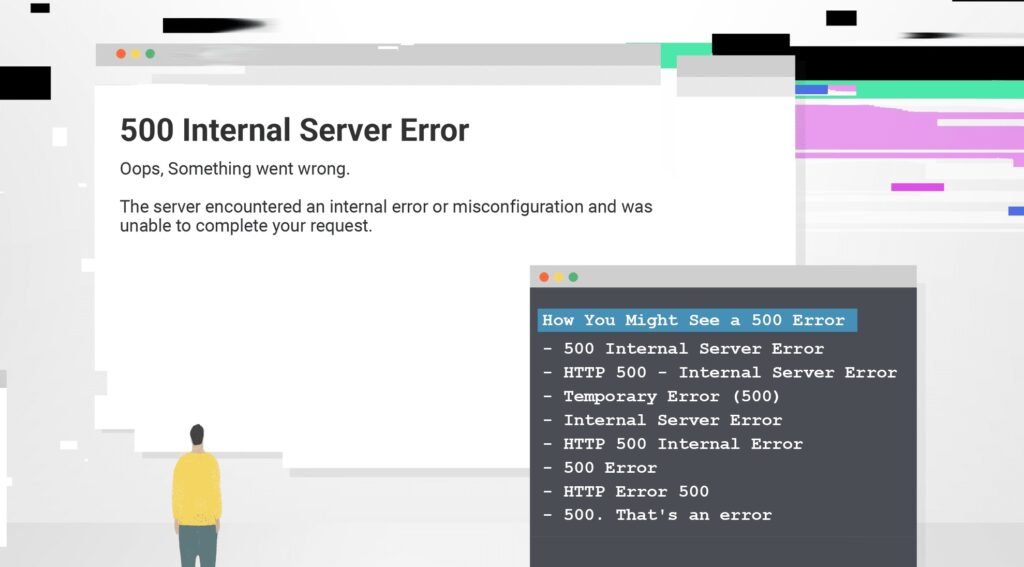
Error 502 Bad Gateway
A bad Gateway error means that the request cannot be successfully performed because of an upstream service.
- one from which you were expecting a response, responded incorrectly.
- The upstream service often consists of an application component like a WordPress CMS and a CGI component like PHP, and it can execute on the same machine or a different machine.
- The server is momentarily offline and will become accessible again later with the status 503 – Service Unavailable.
- When performing maintenance or when the server is overloaded, the 503 server error is frequently utilized.
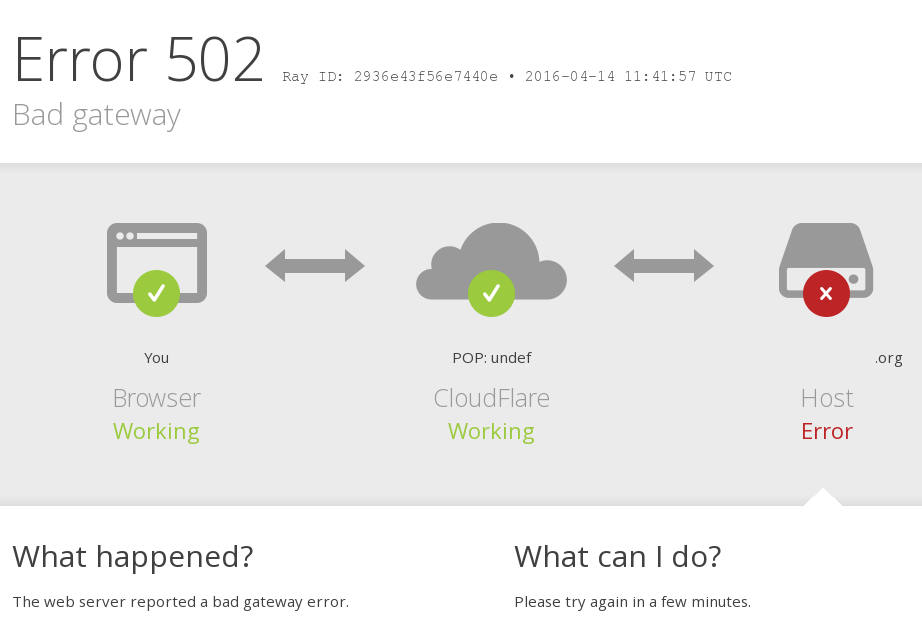
504 – Gateway Timeout
504 Gateway Timeout, is closely linked to the 502 server error. The server, which was acting as a gateway or proxy, failed to get a timely response from another server, resulting in a 504 server error. Remember that your web server is merely a gateway, as we discussed previously. What happens if your back-end responds to your web server too slowly?
509 Error Bandwidth Limit Exceeded
Your website has passed the specified bandwidth restrictions for the hosting and is no longer accessible to the general public (509 – Bandwidth Limit Exceeded). When shared hosting environments suddenly suffer a rush in visitors and/or crawlers, this regularly happens. Despite the fact that this server error is regularly encountered, none of the RFCs specify it.
524 Error
The Cloudflare CDN created server error 524, which it displays when the origin server—your site—doesn’t connect in time. Visitors and crawlers cannot receive a response if the CDN doesn’t receive one. You may be familiar with the error screen that appears as a result of this.
5XX Error monitoring
You should be monitoring the 5XX errors on your website as they directly affect user experience and conversions, you may use the below methods for that:
24/7 cloud-based monitoring
If your website is essential to your company, you must constantly check it for problems like these server problems. You want to be informed if there is a problem. The ContentKing platform does exactly that. When you simply connect to your site, monitoring begins, and you’ll receive notifications through email when something goes wrong.
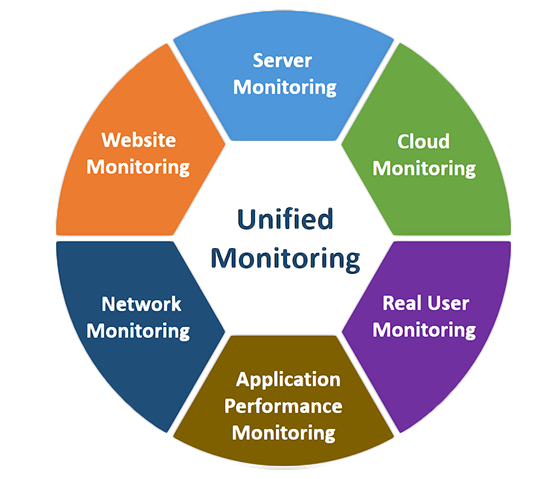
In the GSC’s Index Coverage report, locate 5xx server errors.
The Index Coverage report in Google Search Console is excellent for immediately locating any server errors Google has encountered.
Check the Crawl Stats report from GSC for 5xx server problems.
The Crawl Stats report in Google Search Console provides statistics about Google’s history of crawling your pages. It displays the most frequently requested file types, the intent behind the crawl request (to update content or find new stuff), and—most importantly—the “crawl response” they got.
- Access Google Search Console.
- Pick the property from the top left menu.
- Next, complete the entire downward scroll and select Settings from the left sidebar:
- To open a report, select Settings > Open report.
- Find Server error (5XX) by looking under Crawl requests breakdown > By response.
- To obtain a list of the affected URLs, click Server error (5XX). It’s interesting to note that there’s a good chance this report will display different URLs than the one for Index Coverage.
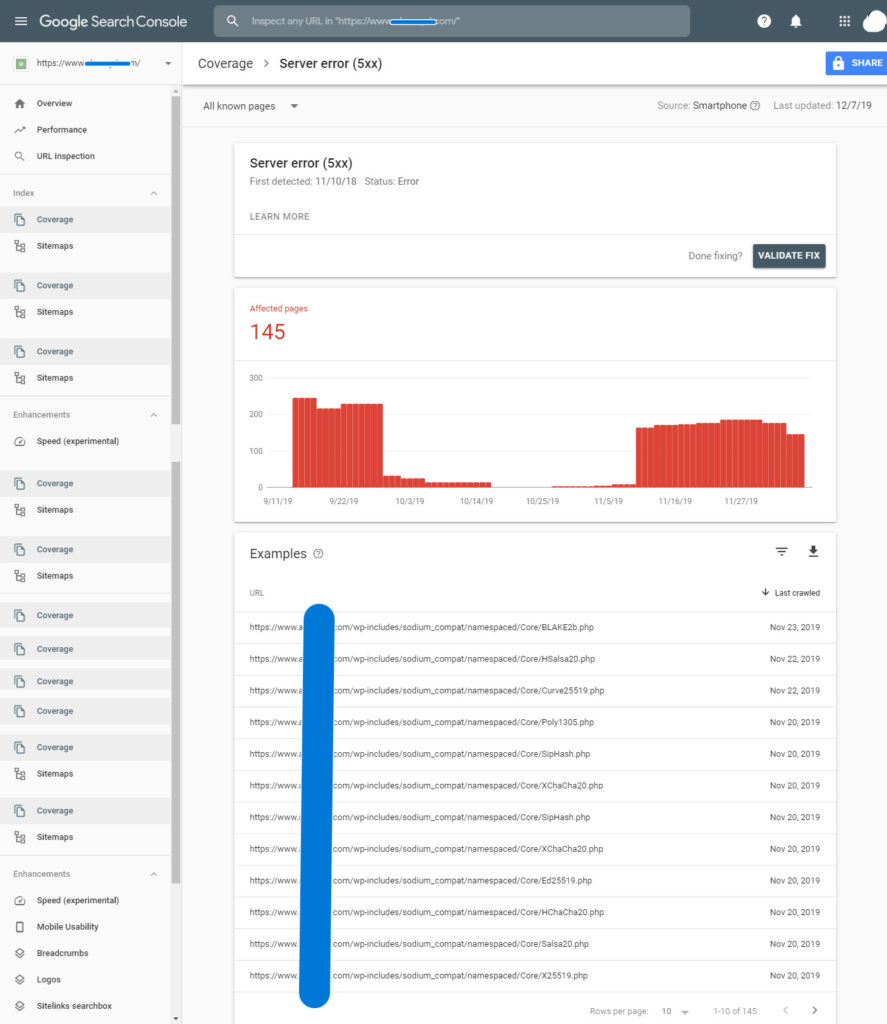
5xx errors on the server log file
Last but not least, you can go straight to the source by revising your server’s log files, which provide a list of all the requests that were made and the server’s replies.
Although getting your hands on server log files can often be a challenge, they are extremely valuable since they give you a complete view of all the 5xx server errors your server has ever returned.
The Index Coverage and Crawl Stats reports are a digest at the end of the day, and they are only available for the 5xx server problems Google encountered.
Conclusion
Some Errors like the 4XX errors or the 5XX errors are directly affecting user experience and of course your SERP rankings. therefore you should always be monitoring them and in case you got the 5XX errors you should contact your hosting supplier for help.