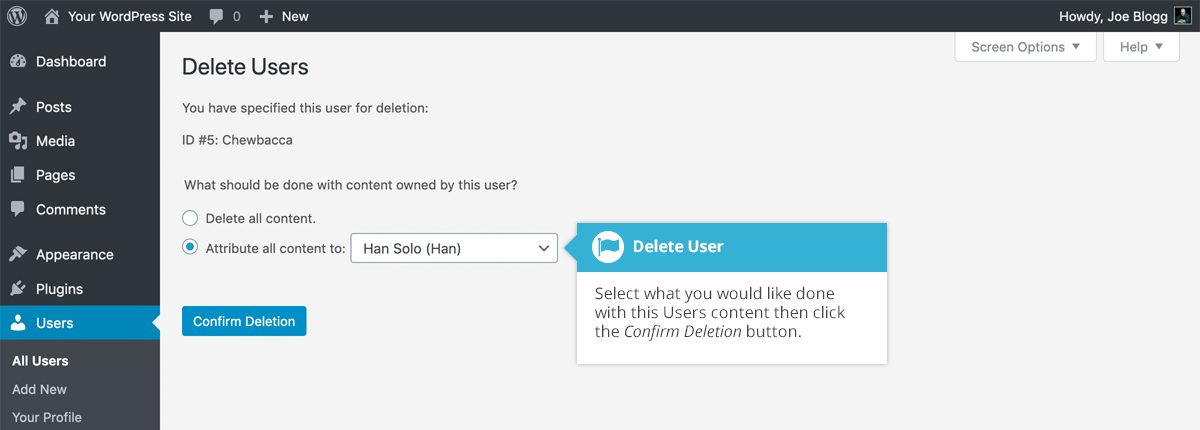How To Delete WordPress Account? In this article, we will teach you how to close your wordpress.com account. As with the deletion of the site, you can access your WordPress account within 30 days after deletion. Closing the account means deleting all websites hosted on the WordPress.com platform.
Pay close attention to this aspect to avoid irreparable mistakes. If you are decided and are fully aware of your decision, here is everything you need to do to close your WordPress.com account. Let’s start!
Contents
Delete WordPress account
- Go to your wordpress.com dashboard and click on your avatar at the top right to view your profile.
- Click Account Settings.
- Scroll down and click Permanently Close Your Account.
Alternatives to closing an account
You can also consider less drastic steps:
- Changing your username if you are not satisfied with it.
- Deleting an account does not release the user name you want to use later.
- Blank a page of your publications, pages and media.
- Delete a single site.
- Sign out of WordPress.com email notifications by going to your subscription settings and selecting the Block all email updates from blogs you follow on WordPress.com check box.
Account Recovery
An account may be unclosed within the first 30 days after closing an account. But, after 30 days, all sites and account information will be deleted and cannot be restored. Once the 30-day window passes, you can create a new WordPress account with the same email address. However, as mentioned above, you will need to select a new user name.
Why delete your WordPress account?
Some of the most common reasons are:
- Platform Relocation – If you have found a new CMS platform that best suits your website needs, it may be worth deleting your account. For example, Joomla provides greater functional flexibility, while Drupal is known for its high level of security, and HubSpot allows you to create a well-designed website without programming experience.
- Ensure security: If you don’t plan to continue operating your website or blog, consider deleting your account instead of risking a security breach if attackers target large-scale WordPress servers or directly compromise your account.
WordPress remains one of the most popular blog hosting websites and platforms around the world. In fact, current data shows that almost 35 percent of active websites around the world are powered by WordPress.
some of the main reasons to get rid of your WordPress account are to cope with the most important consequences, step by step on how to remove the details of the WordPress account and discuss possible options if you change your mind and then need to restore your account.
See also:
How To Completely Delete WordPress Site?
How To Unpublish WordPress Site (Complete Guide)