Are you looking for a WordPress themes editor plugin? Here’s what you need to know. In this article, We are going to share some useful information regarding WordPress Theme Editor Plugin.
Themes are a very important part of WordPress. They are responsible for creating the look and feel of your site. And they are also responsible for providing the functionality of your site. There are several plugins that allow you to edit them. But these plugins don’t provide the same level of customization as a dedicated editor. This is where a WordPress theme editor plugin comes into play.
A WordPress theme editor plugin allows you to customize the look and feel of the theme without having to go through the hassle of editing the code manually. These plugins are usually free or paid depending on their features.
Contents
Theme Editor plugin
Theme editor lets you change themes files, create folders, upload files and remove any file or folder in themes and plugins. You can easily customize your WordPress themes and plugins directly. there is an available upgrade to the Pro version.
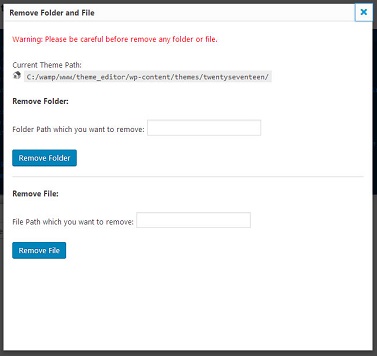
Key Features in theme editor plugin
- Change files for themes and plugins
- Supports Code Editors PHP, HTML, CSS, and JavaScript Code Mirror Fancy Box
- Create and remove folder in themes and plugins
- Download the entire theme and plugin.
- Create New Child Theme\sDuplicate Existing Child Theme\s Query / Selector
- Move a file from the parent theme to the child theme.
- Upload New Images and Download Images
- Change the theme and upload a new screenshot of it.
EXTENDED FEATURES IN THE THEME EDITOR PLUGIN
- User Role Permissions
- Notifications sent by email to admin
- Change theme files.
- Helps Code Editors PHP, HTML, CSS, and JavaScript Code Mirror Fancy Box
- You can add and take away folders in themes.
- Get the full theme.
- Edit Plugin Files
- Plugins let you add and remove files.
- Make a copy of an existing child theme and create a new one.
- Move a file from the parent theme to the child theme.
- Add new pictures and restore pictures
- Change and upload a new screenshot of the themes you’ve chosen
- See all the pictures of the chosen theme.
- Previewing a child theme is allowed
WPide WordPress themes editor plugin
WPide is a code editor and file editor for WordPress that backs up files automatically. Not just plugins and themes, but any file in your wp-content folder can be changed. Code completion will help you remember your WordPress and PHP commands by giving you references to functions as you go. Using the tabbed editor, you can change more than one file at once.
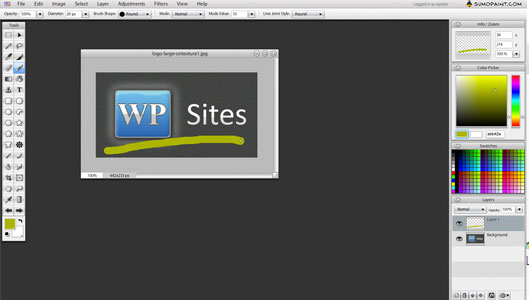
Main Features:
- Showing syntax in PHP Before saving to disc, check the syntax to try to get rid of the “white screen of death” that happens when you upload invalid PHP Line numbers.
- Find+replace
- Code completion for WordPress and PHP functions, including function description, arguments, and return value where applicable
- Color assist is a color picker that only appears when a hex color code is double-clicked in the editor. You can also use your own image instead of the default swatch by dragging it into the color picker (see other notes for info).
- Every file you change will be backed up automatically. (each file is backed up once a day and once an hour in plugins/WPide/backups/filepath)
- You can access and change any file in your wp-content folder using the file tree (plugins, themes, uploads, etc)
- You can rename, delete, download, zip, and unzip files using the file browser (so you can download a zipped version of your whole theme for example)
- Set up new files and folders
- Code folding
- Auto indentation
- Interface with tabs for editing more than one file (editing both plugin and theme files at the same time)
- Using the Filesystem API in WordPress
IDEAS AND IMPROVEMENTS FOR THE FEATURES:
- Improve the information about code autocomplete commands by giving more information about the commands and adding links to the WordPress codex and PHP.net websites for more information.
- Make an admin panel where you can choose between different themes for syntax highlighting and turn on/off other Ajax.org features. What Cloud9 can do
- A better way to automatically back up files
- Templates or shortcuts for frequently used code snippets, possibly with an interface to accept variables that could be injected into code snippet templates.
- Integration with systems like Git for version control
Syntax Highlighter for Theme Plugin Editor
The default Theme and Plugin Source Code Editor is developed by a CodeMirror library-powered editor that is easy to use and has an intuitive interface. The Theme Editor (under “Appearance” > “Editor”) and Plugin Editor (under “Plugins” > “Editor”) that come with WordPress are great for making some custom changes to your Themes or Plugins files, but they aren’t very powerful. “Syntax Highlighter for Theme/Plugin Editor” can handle this case. With a better source code editor, the syntax is highlighted and the lines are numbered, making it easy to read your code and find any mistakes.
This plugin gives you more precise control over the editor, and you can set it up on the plugin settings page. Your editor can have one of 36 different color schemes. Let us know if you want more options, and we’ll be happy to add them.
This plugin just needs to be installed and turned on, so you can start using your new, better Theme and Plugin Editor right away.
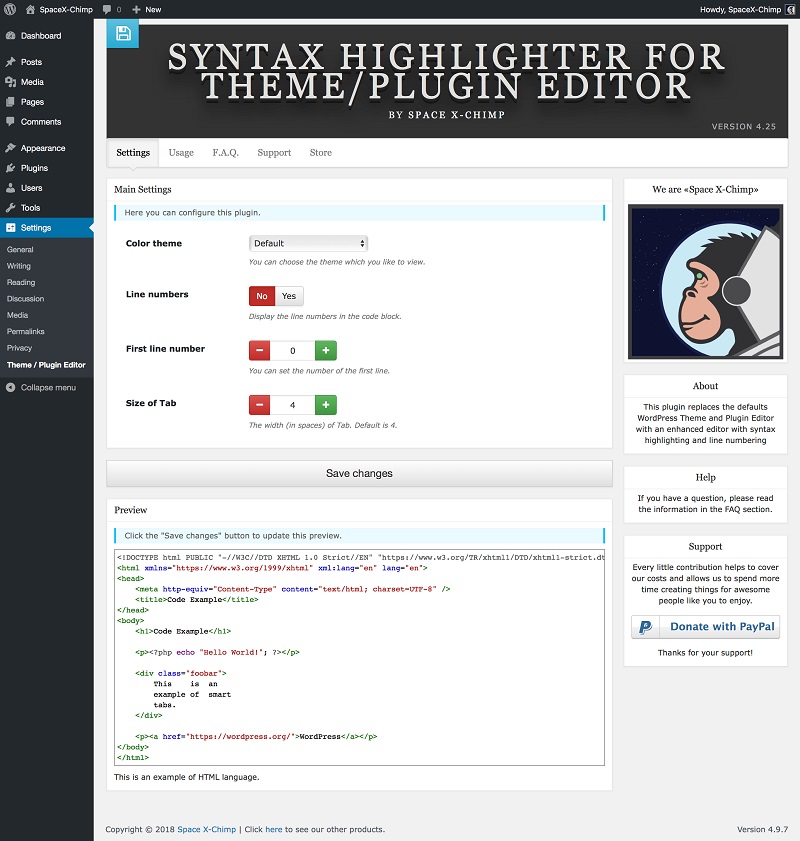
Features
- Easy to move and light
- Clear coding standards help keep code safe.
- Easy to use interface with a lot of options
- Compatible with many browsers (work smooth in any modern browser)
- All WordPress themes can be used.
- RTL compatible (right to left)
- Key features include being ready for translation
- Syntax highlighting in code
- Lots of different color schemes (36 themes)
- The line numbering editor lets you put a tab between lines
- Live preview
- And a lot more!
- Languages that can be used:
- XML\sHTML\sCSS\sPHP
- Markdown (.js) JavaScript (.js) (.txt)
Conclusion
Using Wp themes editor plugins is a great choice to update and customize your website, We use the Above plugins normally to facilitate editing themes, without coding background. some are free and some are premium, but with editing WordPress themes you should be aware of what you are doing, otherwise, it might affect the website’s appearance or performance





