Can you use WordPress on a Chromebook? Yes, you can install WordPress on a Chromebook, but you’ll need a Linux, Mac, or Windows-based operating system to do it locally. Because Chrome does not support WordPress’ file structure, installing WordPress locally on it will not work. You may, however, install WordPress on a separate laptop and then access it from your Chromebook.
Because WP does not require the installation of additional software on your local PC, anyone who is signing up for primarily web hosting will be able to use and log into it. It will also work if you want to edit an existing website using WordPress on a Chromebook, just as it would if you were using Chrome on a laptop or PC. The only items you’ll need to access the website are an internet connection and a web browser.
However, just because WordPress runs on those pc doesn’t imply you should go that route right now. Also, keep in mind that a Chromebook is designed to be web-based, so even if WordPress is a web-based application, you can’t just install it and expect it to operate. There is a slew of other server-related programs that help WordPress run smoothly on them.
Contents
Instead of installing WordPress on a server, you can install it on your PC
We need to understand why you would install WordPress locally rather than using a web host before we can look at WordPress on a Chromebook. Most consumers will never need to install it locally on their PC in most circumstances. WordPress is likely to be installed on a computer’s hard disc only by developers.
- WordPress will be installed on your computer’s hard disc, and you will be able to access it as long as your computer is turned on. There are several options for doing so, but Local by Flywheel is one of the most straightforward. You should be able to install it on any PC, Mac, or Linux system.
- Some people wish to work on their sites without their clients seeing the changes they’re making, which is why WordPress requires something local. Local is another name for staging, although the premise is the same.
- Working on a website locally eliminates the anxiety that comes with working on a live site. If you break something locally, you should be able to recover it from a backup.
- When it comes to installing WordPress, web hosting is commonly referred to as the gold standard. This means that instead of installing WordPress on your system, you are renting someone else’s.
- There are several reasons why this is the ideal way, but the most important is that using a web server gives you peace of mind that you won’t get by hosting WordPress locally. They provide maintenance and security upgrades to ensure that your website isn’t hacked at all hours of the night.
- Hackers are continuously attempting to break into systems, and when you’re doing it yourself, you’re effectively the security staff.
What sets a Chromebook apart from a PC?

- Unlike a typical PC or Macbook, it does not have a physical hard drive, or rather, the operating system uses the hard drive differently. Chrome does not install the software in the same way as Windows or Mac do, which causes issues.
- Chrome is essentially a web-based application that lets you install the same apps that you’d find on your phone. This is why you won’t be able to install WordPress on yours. The files are too large for the system to handle.
- Another reason is that they include a cloud hard drive, which means that the majority of your files are kept on Google Drive. Because most Chromebooks have a few hard drives, this is the case.
- Some larger websites are as large as, if not larger than, the hard drive on it. While this is unusual, and the vast majority of blogs will fit on a hard drive, some large blogs can contain gigabytes of data, and if you only have a 15-gigabyte hard drive, you can rapidly exceed that limit.
- Another reason it won’t function is that Chromebooks are designed to be web-based, and while WordPress is a web-based application, you can’t expect it to work on it. There are issues with other server-side apps that help WordPress run smoothly.
WordPress is compatible with Chromebooks; however, it is not installed.

- So now that we’ve discussed WordPress and how it can’t be installed on them, we’ll show you how to utilize it on one. You can use WordPress if you have a web server on which WordPress can be installed.
- As a result, anyone who joins up for basic web hosting can use WordPress to log in because it doesn’t require any additional software to be installed on their local PC.
- Using WordPress on Chrome to make updates to an existing site works the same way it does on a PC or laptop. A web browser and an internet connection are all you need to visit the site.
- So now that we’ve covered how Chrome works and how WordPress works on Chrome, let me offer you some reasons why you should avoid using this configuration.
- They are ideal for vacations or on-the-go adjustments because they are portable laptops with no security concerns. You won’t find a better operating system for security reasons than Chromebooks.
- However, there are valid reasons why you should avoid this path.
- You can’t set up a webpage on your computer.
- As previously stated, you will most likely not need to install your website locally, but what if you do? If your main computer is a Chromebook, you will never be able to install WordPress.
- You want to keep your options open as a business owner rather than limiting them. They are fantastic for mobility, but they’re bad for productivity due to their lack of productivity software. The majority of useful tools will require installation, which is not doable with Chrome.
- Some of the greatest WordPress software must be installed.
- So far, we’ve discussed Local by Flywheel, which is a sort of software. What about SEO software like Long tail Pro or even something that tracks a website’s rankings?
- It’s wonderful to imagine you’ll be able to locate a web-based substitute for some of these items, but this is rarely the case. Most software requires an operating system other than Chrome. Chrome is essentially a glorified web browser with operating system-like features.
A PC or Mac is required for the best design software.
Unfortunately, if you want to use Adobe goods on your website, you won’t be able to do so on it. This may be one of the most significant differences between them and their competitors.
If you require professional software for audio, video, or graphic processing, you will almost certainly require installation. This kind of possibility severely limits most small enterprises that will be required to tackle an issue for which there is no Chromebook software.
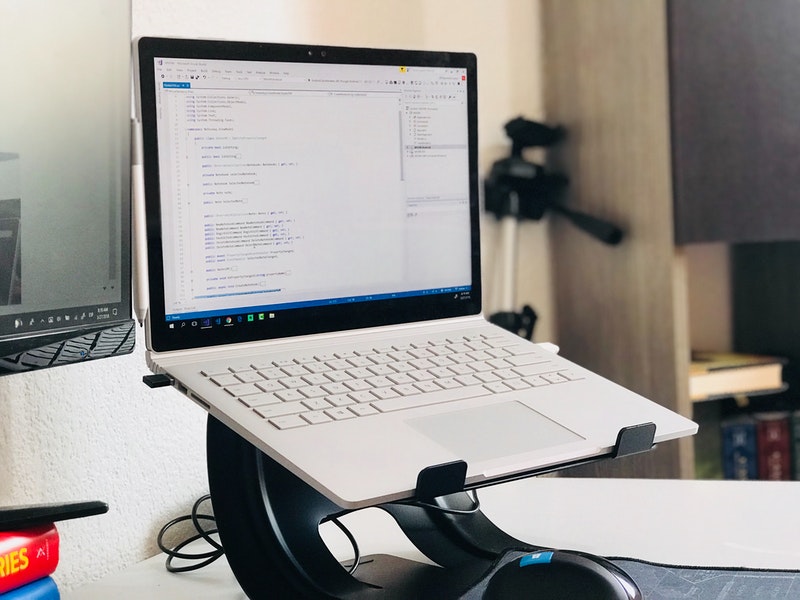
Conclusion
We hope this article has shed some light on how Chromebooks and WordPress interact. Let us know if you’re interested in the comments section below.





